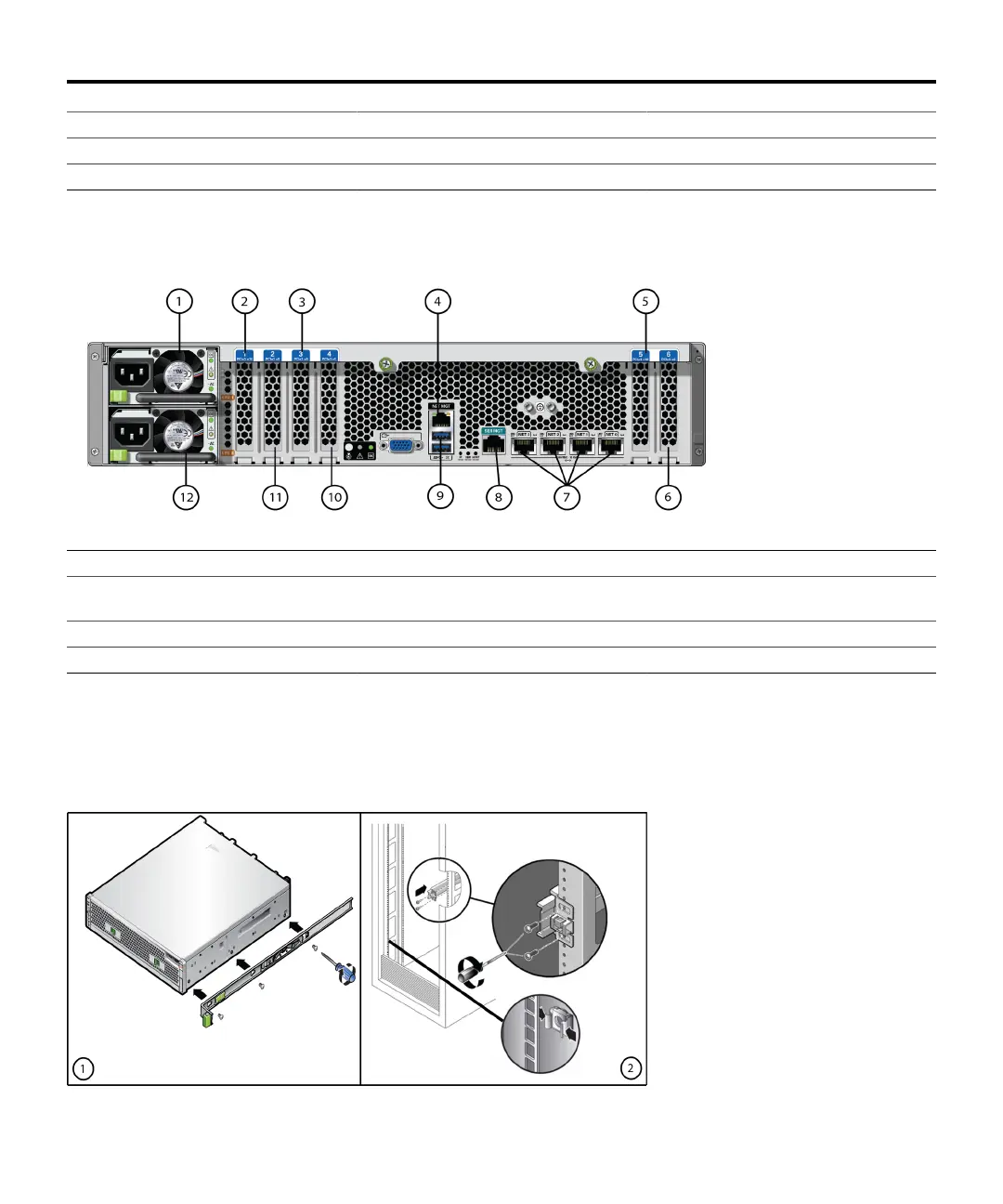1 LEDs: Locator, Service, Power 2 System disk 1 3 Permanent HDD filler panels
4 Two USB 2.0 ports 5 RFID tag 6 System disk 0
7 Alert indicators
Back Panel Components
1 Power Supply Unit (PSU) 1 2 Second PCle option (slot 1) 3 Third PCle option (slot 3)
4 NET MGT port 5 First PCle option (slot 5) 6 Second 4x4 SAS HBA, or fourth PCle
option (slot 6)
7 Four 10 Gb Ethernet ports 8 SER MGT port 9 Two USB 3.0 ports
10 Cluster interface card (slot 4) 11 First 4x4 SAS HBA (slot 2) 12 Power Supply Unit (PSU) 0
Install the Hardware
For detailed information, see the Oracle ZFS Storage Appliance Installation Guide available from http://docs.
oracle.com/en/storage.
2