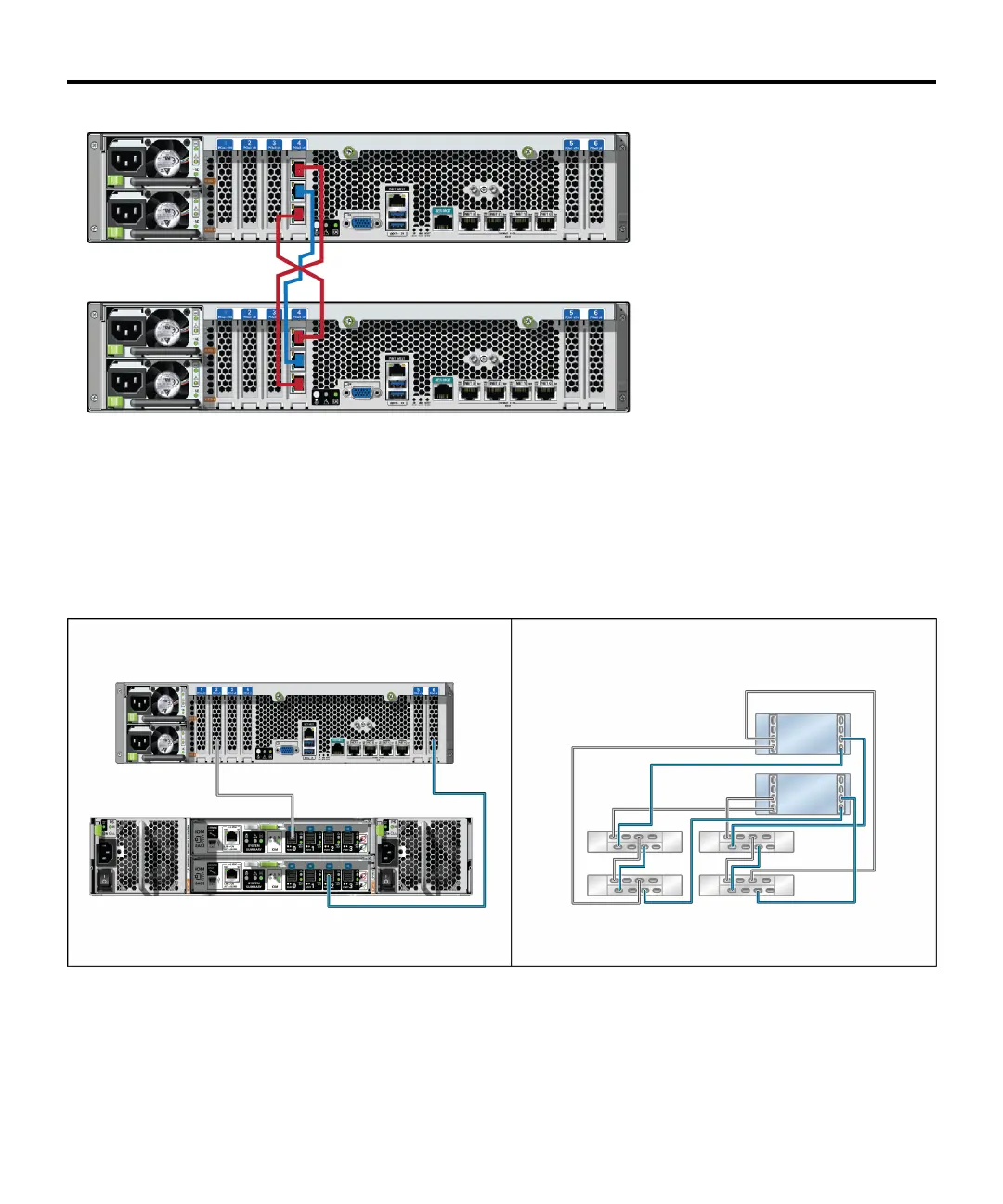Connect Disk Shelves
The following illustration shows clustered ZS5-2 controllers, each with two HBAs connected to four Oracle Storage
Drive Enclosure DE3-24 disk shelves in two chains. For additional configuration options, see the Oracle ZFS
Storage Appliance Cabling Guide available from http://docs.oracle.com/en/storage. Do not connect power
cables to the disk shelves or controllers until instructed to do so in "Power On and Configure the System."
Power On and Configure the System
Required information: A) Network host name and port of your serial connection, or B) Network management port
DHCP-assigned address. Connect disk shelf power cables, power on disk shelves, connect controller power cables,
4