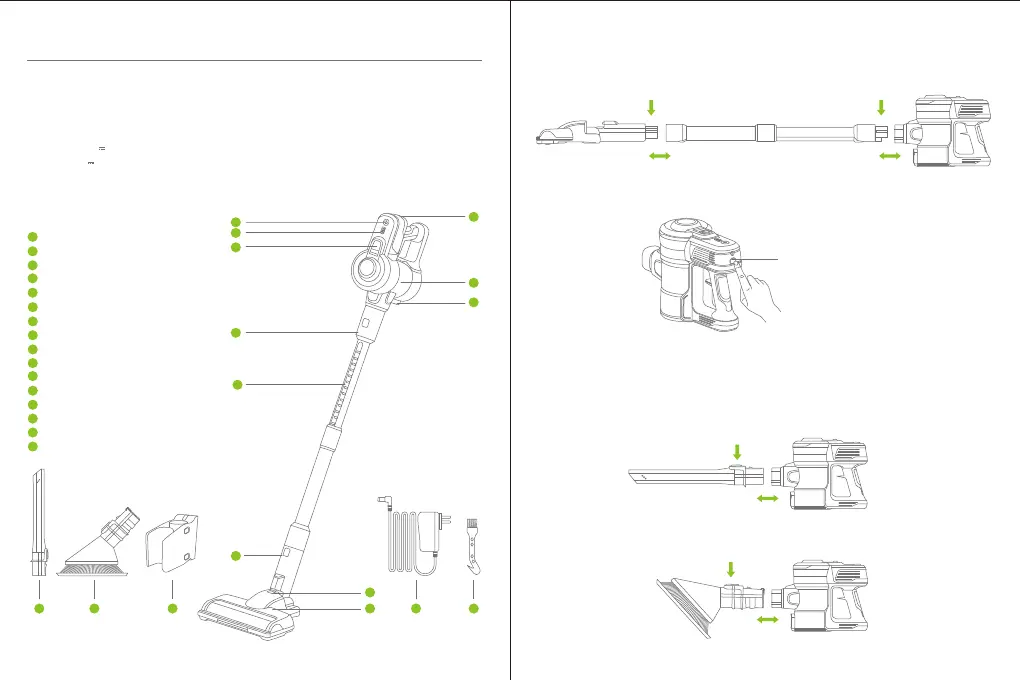Use as Handheld Vacuum Cleaner
Insert the accessory (Long suction nozzle/Short Brush Head) to vacuum body until you
hear a “click”.
Using Operation
Use as Stick Vacuum Cleaner
1. Insert the metal tube into the vacuum body until you hear a “click”. Insert the motorized
brush to the head of the metal tube until you hear a “click”.
2. Turn on the power button, and the vacuum cleaner starts to work. And the machine will
work at middle speed, switch to high and low speed by pressing Speed Button.
3. Press the power button to turn off the machine.
Specifications
Model: OSV-102
Size: 1050mm*250mm*200mm
Weight: 3000g
Material: ABS+PC
Battery: 22.2V 2200mAh
Input: 26.5V 500mA
Power: 160W
Usage Type: Dry
Package Contents
Cordless Stick Vacuum x 1
HEPA Filter x 2
Welcome Guide x 1
Long Suction Nozzle x 1
Short Brush Head x 1
Storage bracket x 1
Power Adapter x 1
Cleaning Brush x 1
Product Overview
EN Welcome Guide
2
3
4
5
1
6
7
8
9
10
11
12
13
14
15
16
On/Off Switch
Speed Button
LED Indicator
Battery Pack Release Button
Dust Container
Metal Tube Release Button
Dust Release Button
Adjustable Metal Tube
Motorized Brush Release Button
Motorized Brush
Lock to Stick Button
Long Suction Nozzle
Short Brush Head
Storage bracket
Power Adapter
Cleaning Brush
1
2
5
7
1012 13
11
3
4
6
8
9
161514
Speed Button
. 1 . . 2 .