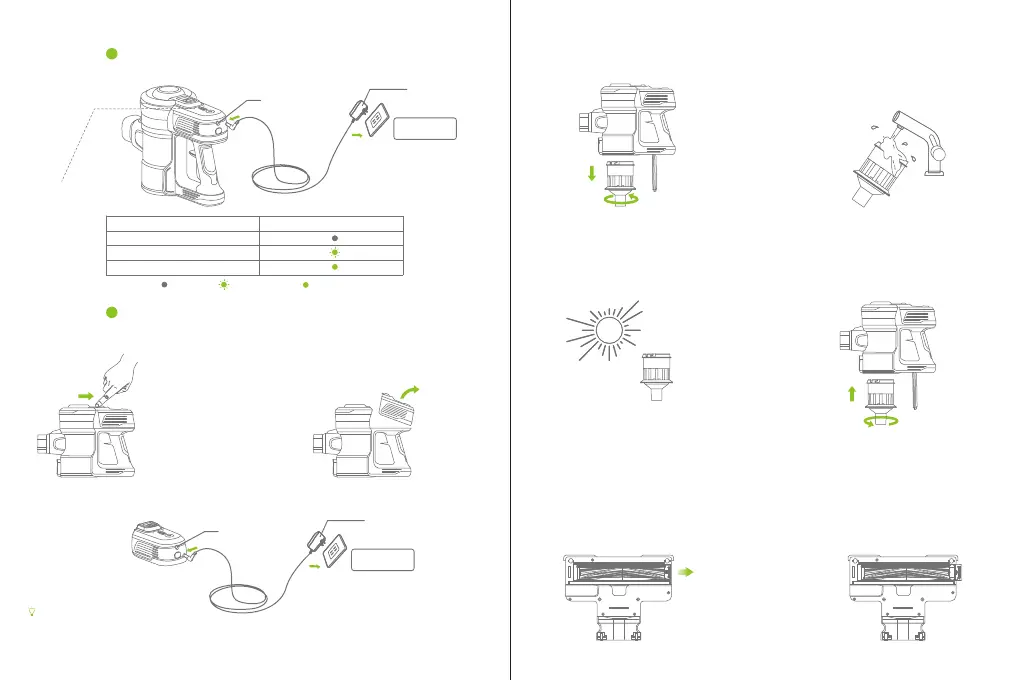3. Put the filter case back into the dust container.
Clean the Roller Brush
1. Disconnect the power supply and
slide the brush lock to the right.
2. Slide the brush latch to the
unlocked state.
Clean and Replace The Dust Container and HEPA Filter
1. Be sure to dry the filter and filter cover completely.
2. Wash filter and filter cover.
Charge Your Vacuum
Charging Mode
Directly insert into the charging socket of the battery pack to charge
Charging Mode
1. Slide the battery pack release
button backward with your fingers.
2. Lift up and remove the battery pack.
3. Plug in the charging socket of the battery pack for charging.
1
2
1. It is a normal phenomenon that the vacuum may heat up during charging.
2. Make sure to charge the vacuum cleaner with the power adapter included in the package.
Attention
Host battery pack
charging socket
adaptor
household
power socket
LED Indicator
Status
No power
Being charged
Fully charged
Lights off Lights flashing Lights on
Host battery pack
charging socket
adaptor
household
power socket
. 3 . . 4 .
Motorized brush blocked:
Red lights flashing