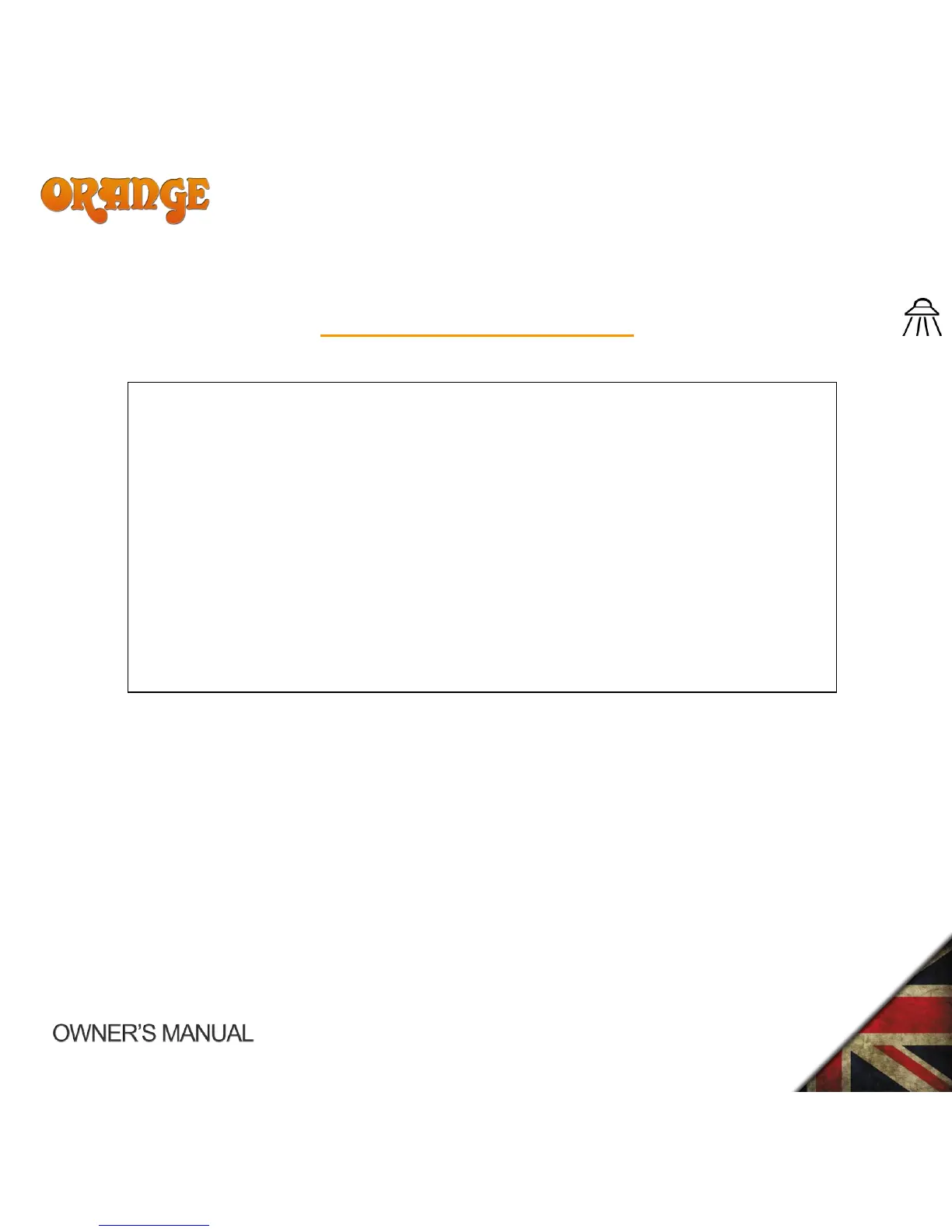USING YOUR AMPLIFIER
1. Connect the amplifier to a speaker cabinet of the correct impedance.
Connect 1 x 16ohm cabinet to the 16ohm speaker output jack socket.
Connect 1 x 8ohm cabinet to either of the 8ohm speaker output jack socket.
Connect 2 x 16ohm cabinets to both of the 8ohm speaker output jack sockets.
2. Connect the amplifier to a mains supply of the correct voltage as marked on the amplifier.
Make sure that the STANDBY switch is in the Standby (UP) position before switching the power
switch to the ON position.
IMPORTANT!
For countries or regions with a mains voltage of 115v or 120v, please switch the small, red
mains selector to 115v or 120v and replace the fuse in the black pull out fuse tray, below the
mains inlet, with the 120v version supplied.
For countries or regions with a mains voltage of 230v, please switch the small, red mains
selector to 230v and replace the fuse in the black pull out fuse tray, below the mains inlet,
with the 230v version supplied.
