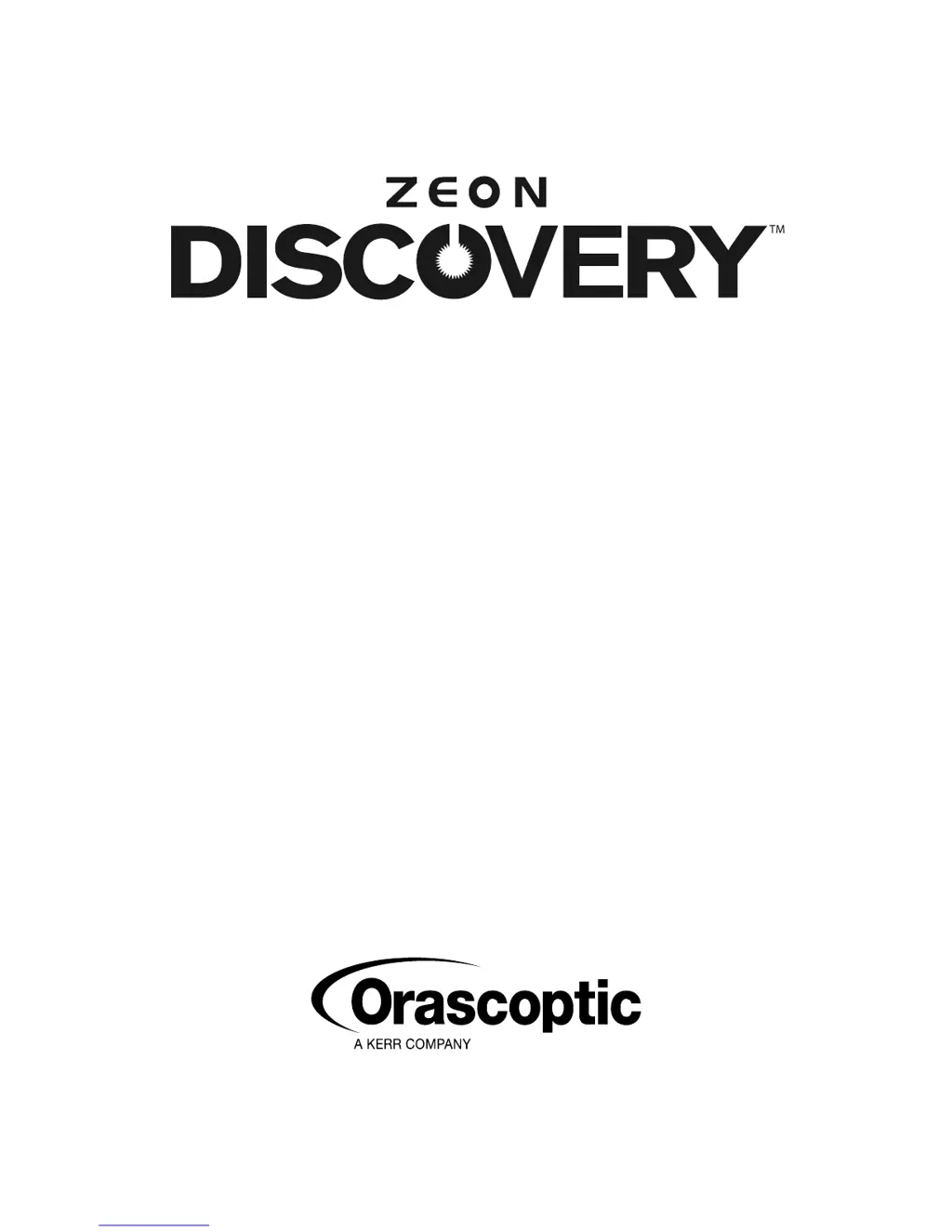C
coopergabrielJul 31, 2025
Why doesn't my Orascoptic Dental equipment headlight light up?
- HHeather CarterJul 31, 2025
If the Orascoptic Dental equipment headlight isn't bright enough or won't light up, the battery may be too weak. Try charging the battery.