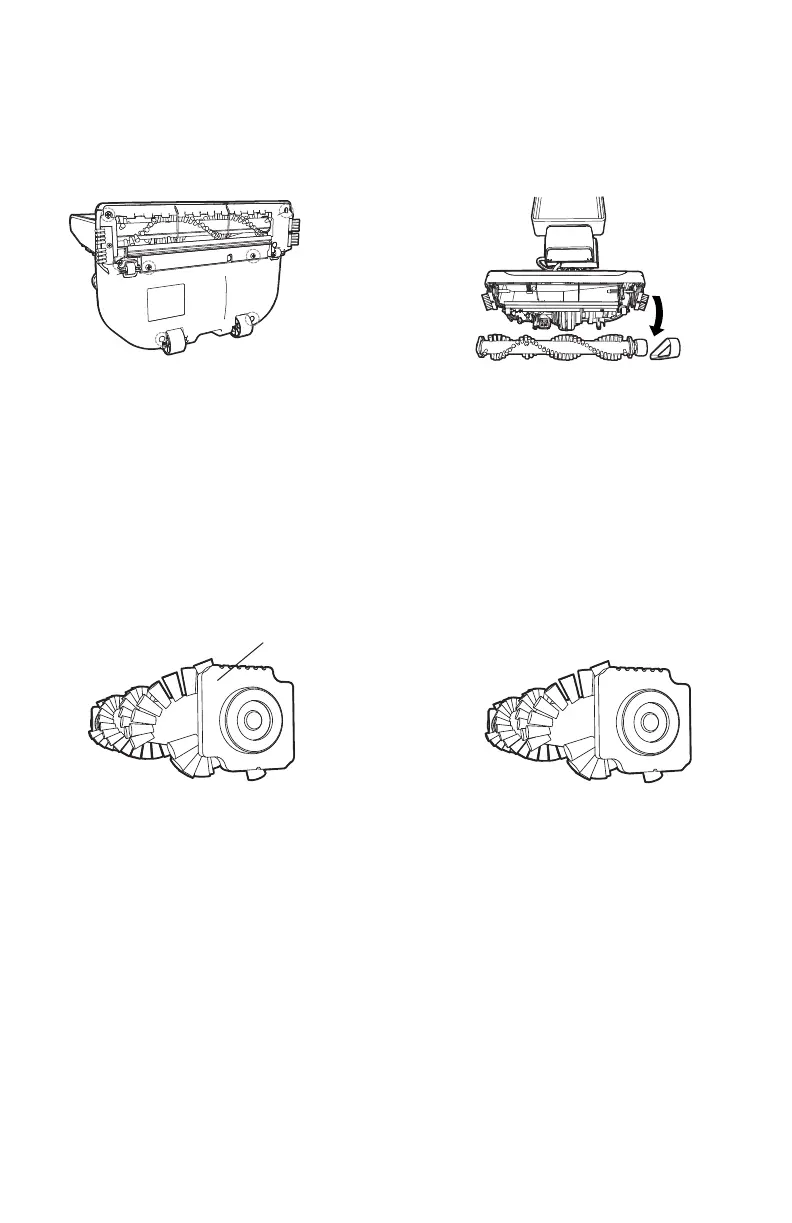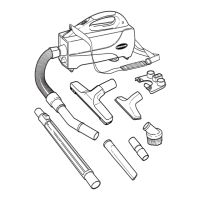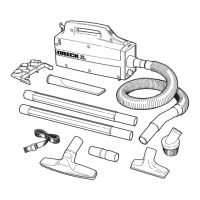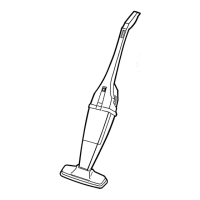13
REMOVING THE BRUSHROLL AND BELT
2
Remove the brushroll
belt and brushroll from
the holding channels
inside of the power
head nozzle.
1
Lay the unit at to access
the power head nozzle.
Remove the 7 screws to take
off the baseplate from the
power head.
3
Rotate both plastic black
endcaps at the ends of the
brushroll to show a single notch
“NORMAL” position. Insert
back into the holding channels
of the power head nozzle.
Maintenance - Removing the Brushroll and Belt
NORMAL
4
When rotating the black
endcaps on the brushroll,
make sure both endcap
settings are the same and
faceup when you insert
the brushroll.