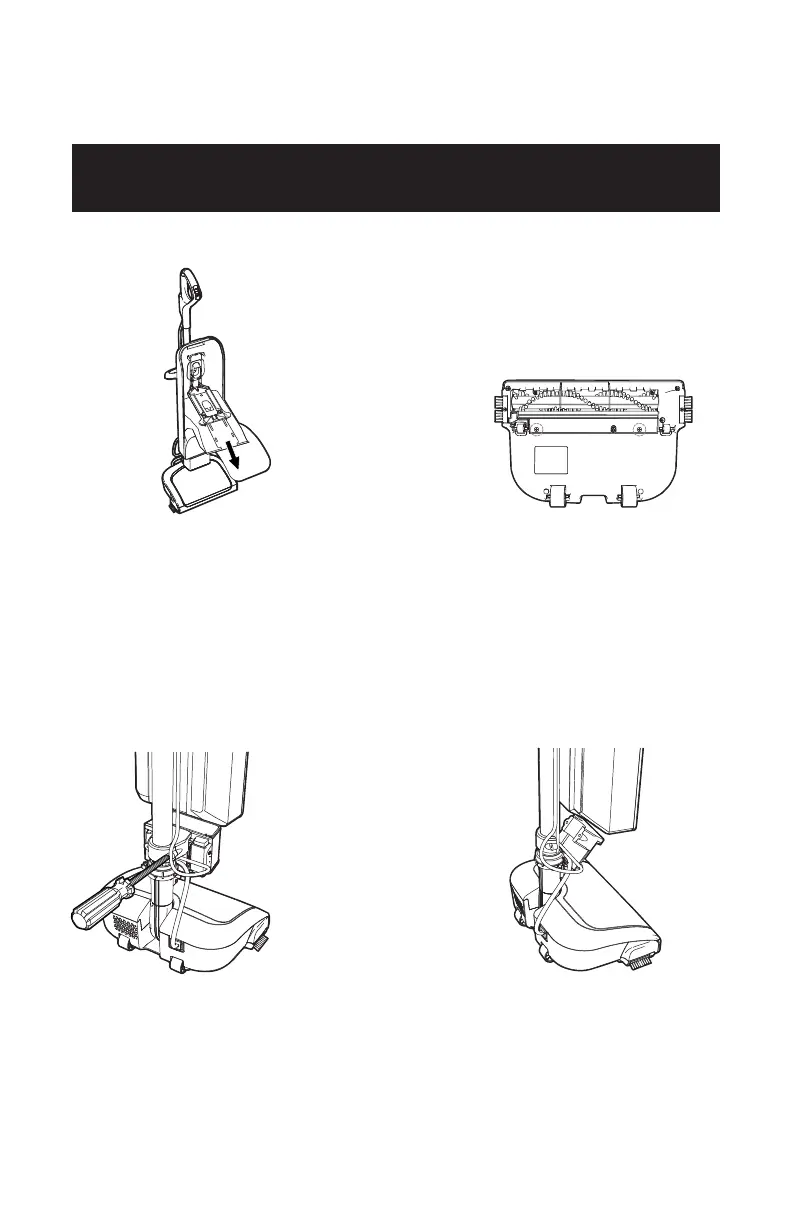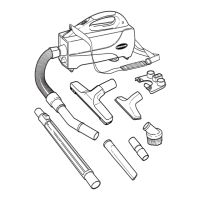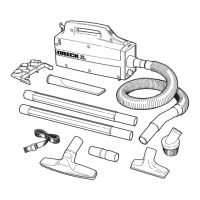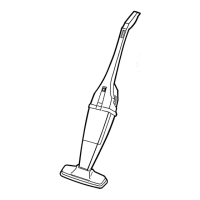15
CLEARING CLOGS
1
An overloaded ltration bag may
cause dirt and debris to back up
into the air ow system. Open the
bag dock and check for visible clogs
at the bag port. Change ltration
bag if contents have reached the
MAXIMUM FILL LINE.
2
Also, check for blockages in the
power head nozzle.
Maintenance - Clearing Clogs
3
If blockage is not in
the power head nozzle,
remove the lower tube.
Detach rubber straps
at bottom of bag and
remove screws to tilt
battery dock forward.
4
Twist lower tube connector
counterclockwise and slide
up. Pull the lower tube out
of the fan housing. Once
removed, check for blockage.
WARNING:
TO REDUCE THE RISK OF INJURY FROM MOVING PARTS — REMOVE BATTERY
BEFORE CLEANING OR SERVICING.