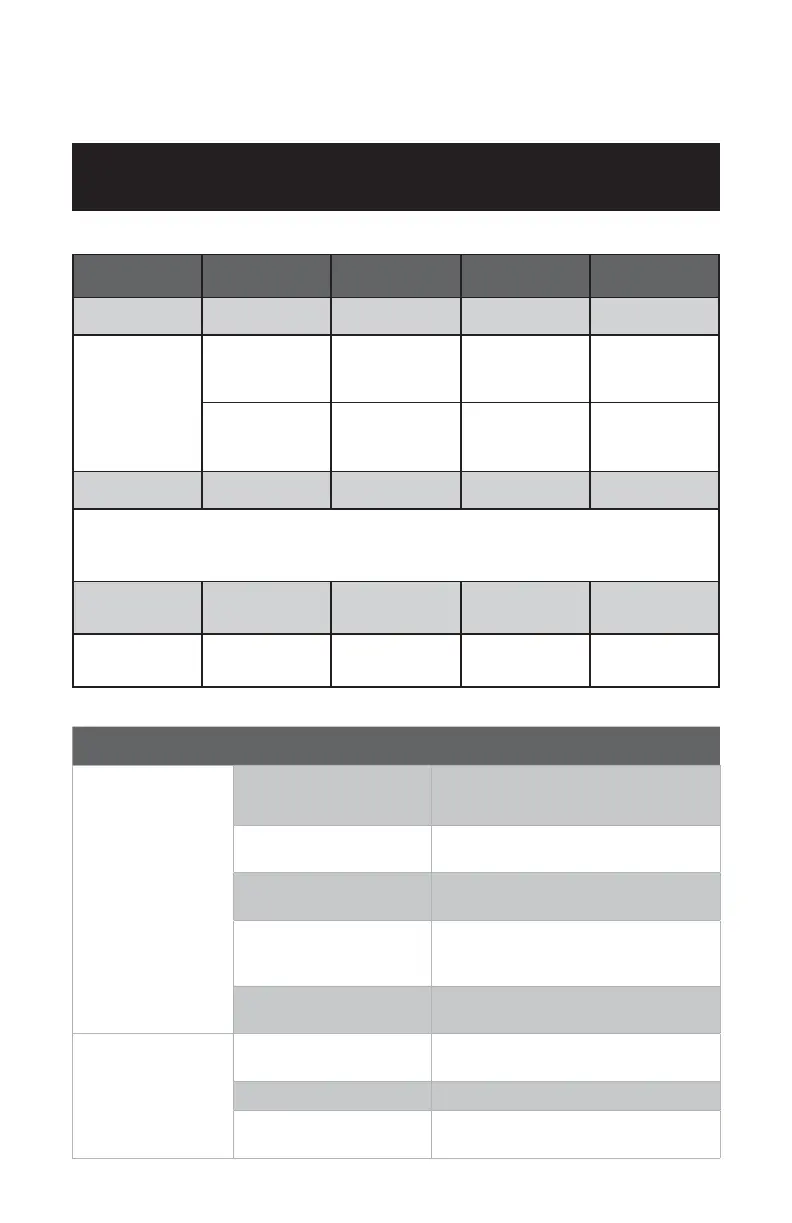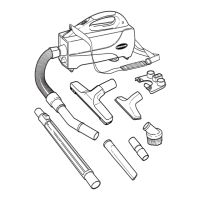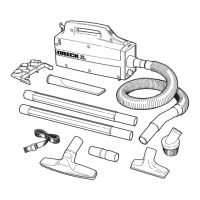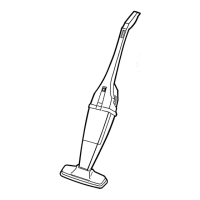17
Troubleshooting
Problem Possible Cause Possible Solution
Vacuum won’t run 1. Auto Stop feature has been
triggered.
1. Unit may have been put in upright position while on.
Recline the unit turn the power to “0” or Off and
then turn back on.
2. Your battery may not be inserted
properly.
2. Make sure the battery is fully seated in battery
cavity.
3. Your battery may not be charged. 3. Check the Charge Level Indicator and charge the
battery if it’s low.
4. Your battery may be too hot. 4. Remove battery and let cool for 30 minutes, replace
battery and retry or replace with second charged
battery.
5. There may be internal
component damage.
5. Call for service: 1-800-406-2005.
Vacuum won’t pick
up OR Low suction
1. Filter Bag full and/
or lower tube clogged.
1. Empty Filter Bag - Pg. 10
2. Broken or worn belt. 2. Replace belt - Pg. 13-14
3. Brushroll and/ or Lower
Tube.
3. Check Lower Tube- Pg. 15-16
Check Brushroll - Pg. 13-14
WARNING:
IF APPLIANCE OR CHARGER IS NOT WORKING AS IT SHOULD, HAS BEEN DROPPED,
DAMAGED, LEFT OUTDOORS, OR DROPPED INTO WATER, CALL CUSTOMER SERVICE AT 1-800-406-2005 PRIOR TO CONTINUING USE.
MODE BATTERY PACK
RED LED ON
CHARGER
WHITE LED ON
CHARGER
ACTION
NEEDED
POWER
Without Battery Pack On for 3 seconds On for 3 seconds
Ready to charge battery
pack
TESTING
Hot Battery Pack ON OFF
When battery pack reach-
es normal temperature,
charger begins charge
mode
COLD Battery Pack ON OFF
When battery pack reach-
es normal temperature,
charger begins charge
mode
DEFECTIVE
Defective Flashing OFF
Battery pack or charger is
defective
• If defective, try to repeat the conditions a second time be removing and reinstalling the battery pack. If LED status repeats a second time,
try charging a different battery.
• If a different battery charges normally, dispose of the defective pack
• If a different battery also indicates “Defective”, the charger may be defective.
CHARGING
Charging – LED lights
will ash depending on
charge level
OFF Flashing Battery is being charged
FULL
Charged – lights will
go off
OFF On for 15 seconds
Charging is complete;
charger maintains charge
mode
TROUBLESHOOTING