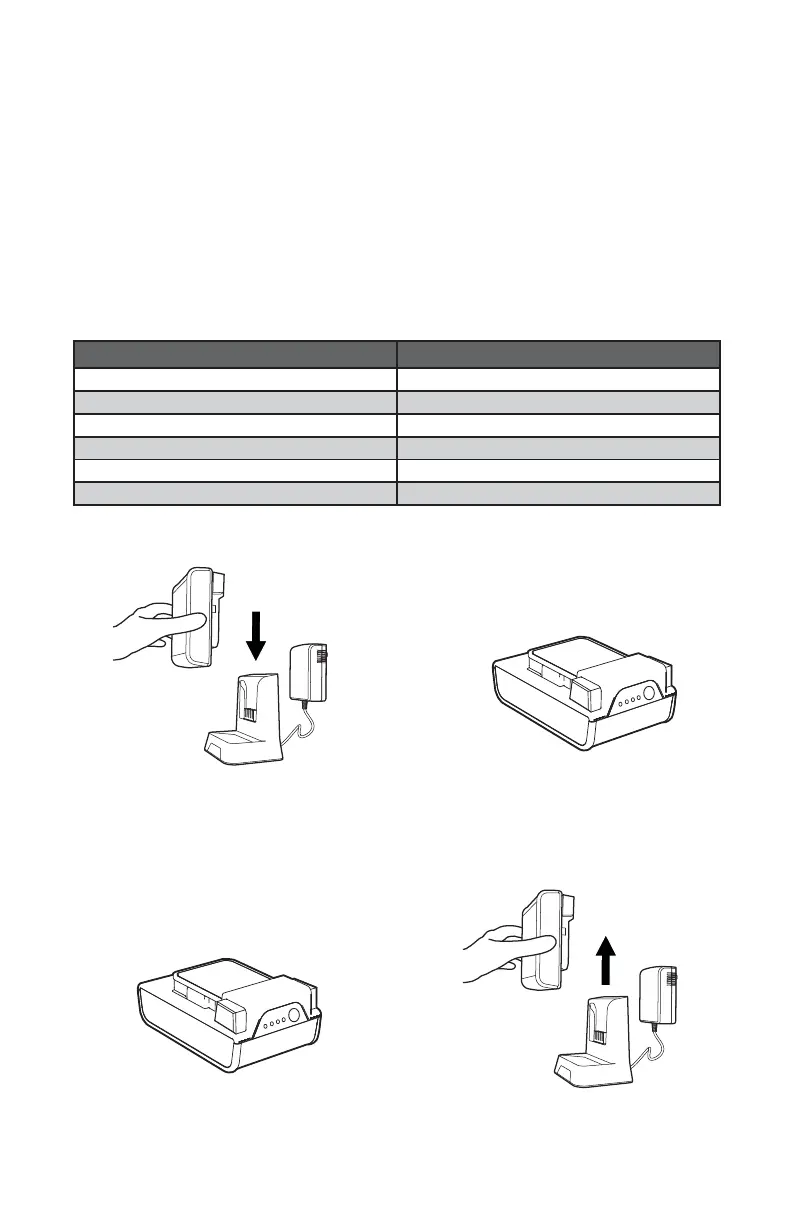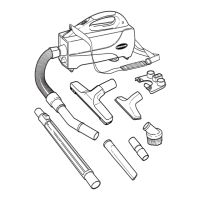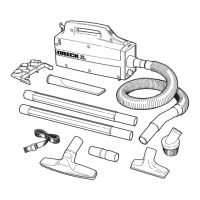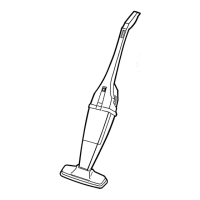6
18V ONE PWR
™
Battery & Charger
Every ONEPWR
™
battery works with every ONEPWR
™
product.
1
To charge align the ribs on the battery
pack to the grooves in the charger.
Slide the battery pack into the charger.
3
When charge is complete the
lights on the battery will turn off
and the light on the charger will
be solid.
2
When charging, the lights on the
battery will illuminate to show the
state of charge. The light on the
charger will ash.
4
To remove the battery pack from
the charger, press the latches and
pull up on the battery pack.
NOTE: Batteries are shipped in a low charge condition to prevent possible problems. You should
charge them before rst use.
NOTE: If the light on the charger ashes red, there is an error with the battery or the charger. Try
again or call customer service for support at 800-406-2005.
CHARGING AMBIENT TEMPERATURE RANGE:
5 °C – 40 °C (41 °F – 104 °F)
BATTERY MODEL NUMBER
2.0Ah BH15020
3.0Ah BH15030
3.0Ah MAX BH25030
4.0Ah BH15240
4.0Ah MAX BH25040
6.0Ah BH15260
NOTE: Use with any thing other than the 6Ah pack will yield lower runtime.