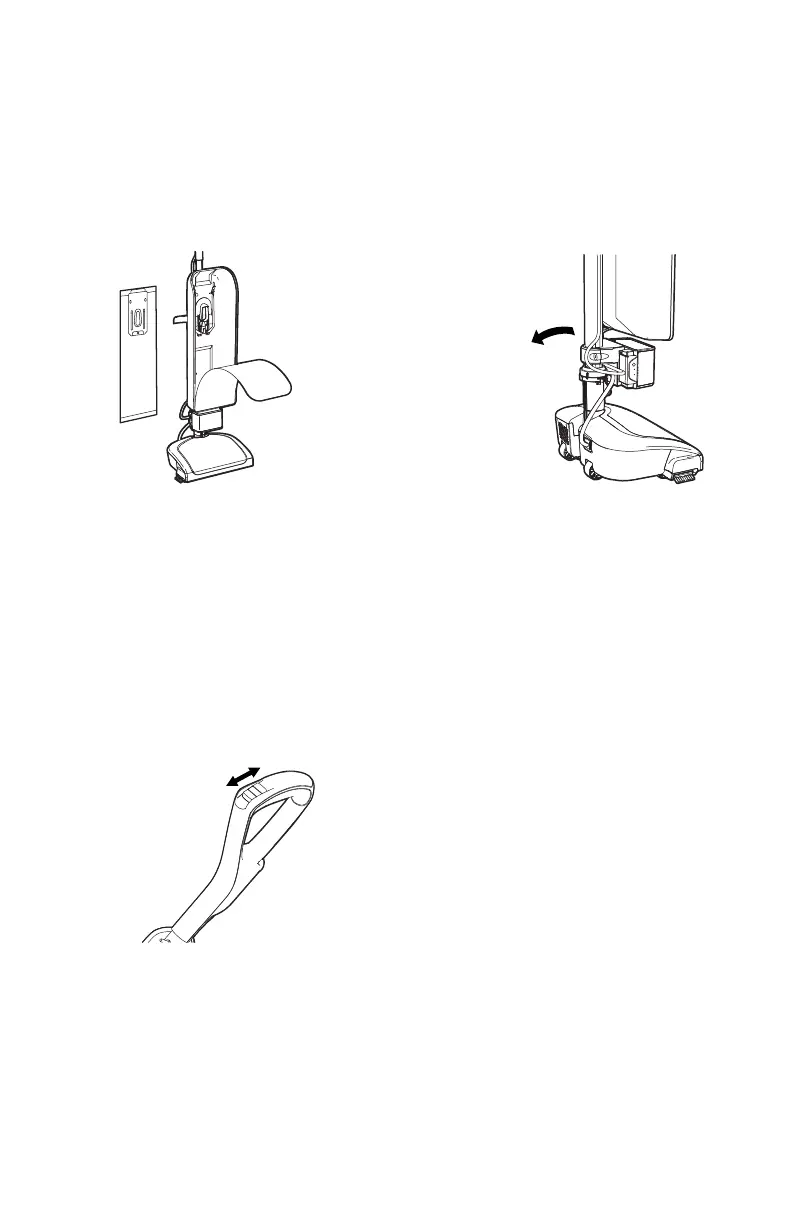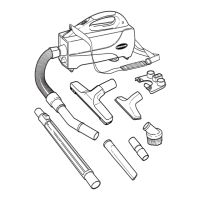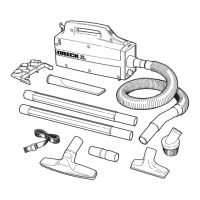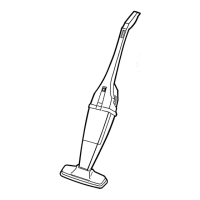9
GETTING STARTED
1
Make sure the ltration bag
(A) is attached properly to the
ltration bag dock (B). Attachment
instructions are located on
the ltration bag and in the
maintenance section of this
manual. Your vacuum comes
with a bag preinstalled for your
convenience. Do not operate
without a bag.
2
Step on (A) power head and
pull handle back to lower into
operating position. Return handle
to full upright position to engage
lock. This product features Auto
Stop and will not operate in the
upright position by disengaging
power to the motor.
3
Push ngertip controls forward
to select hard oor or carpet.
Push the controls back to the off
position when the product is not
in use.
Getting Started
Please read “Important Safety Instructions” before use.
(A)
(B)
(A)