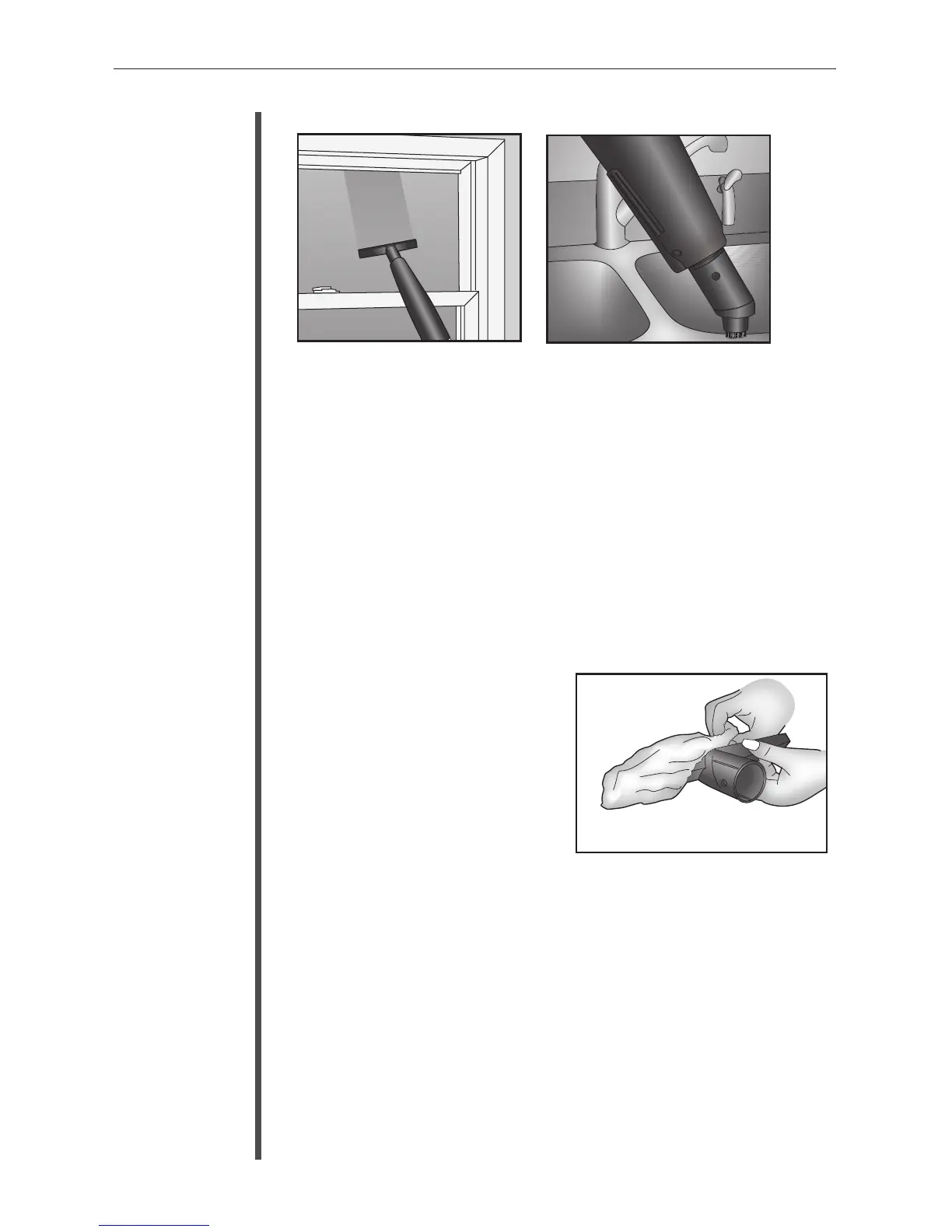E N G L I S H
8
Operation
Squeegee
For cleaning glass and mirror panels. Use the squeegee at a
very low steam flow. Achieve this by adjusting the steam regu-
lator. A cloth can be used to wipe the blade and remove excess
water during usage when cool. For small window panels,
remove the squeegee tool and spray the steam directly onto the
surface. Use the squeegee separately to wipe away the mois-
ture.
Spot Brush
For cleaning the grout between tiles or stubborn marks and
stains on hard surfaces. Use at medium or high steam flow.
Utility Tool
For cleaning tiled surfaces, cabinets and
countertops in kitchens and bathrooms.
Use on a low to medium steam flow.
Cover the utility tool with the elasticised
cloth.
Deflector Nozzle
For cleaning sanitary ware such as toilet bowls, taps or
drain covers. Use this nozzle at maximum steam flow. Point it
directly at stains on carpets or upholstery while holding a
clean cloth near the stained area to capture any loosened dirt.
