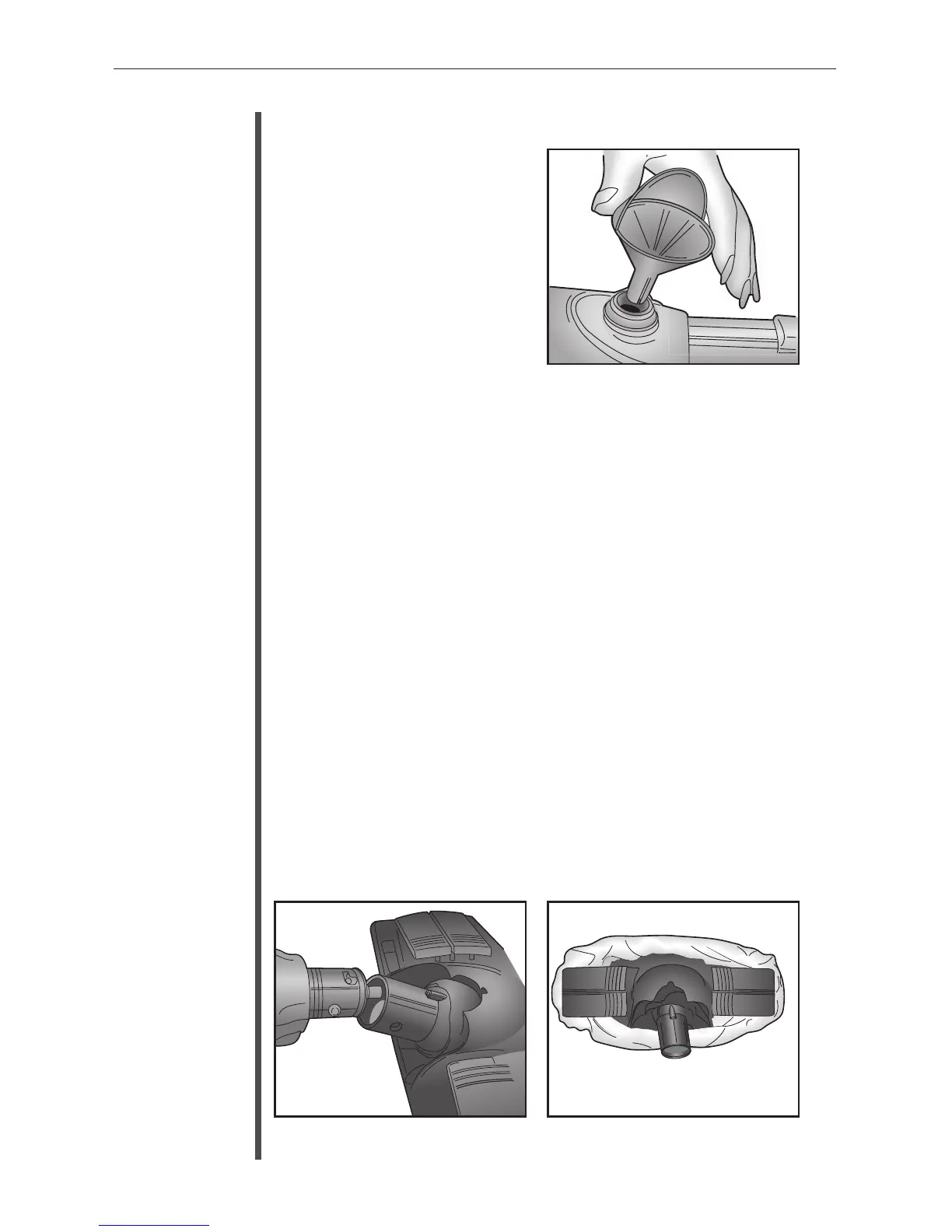Operating Instructions
1. Place the steam cleaner in a
horizontal position and remove
the water tank cap. Use the funnel
provided to slowly fill the water
tank with clean water. Replace the
cap securely.
2. Insert the power plug into an
electrical outlet. Make sure the
steam cleaner is switched off.
3. Press the ON/OFF switch located
on the handle to switch the steam cleaner on. The red heater “ON”
light should now be illuminated.
4. Press the steam switch to the “ON” position. After approximately
45 seconds the green “steam ready” light should come on.
5. Turn the steam regulator control to maximum and point the steam
nozzle towards a cloth or sink for approximately 10 - 15 seconds, to
stabilize the flow and produce a continuous steam.
NOTE: Ensure the steam switch is turned off and the powerhead has
cooled before connecting the powerhead or any of the other cleaning
accessories.
Using the Steam-It
®
1. Align the hole in the side of the powerhead with the lock button
on the main body of the steam cleaner. Ensure that the lock
button clicks firmly into place.
2. After assembling powerhead, connect the floor cloth to the powerhead
by using the towel grips.
3. Turn the steam switch on.
Operation
E N G L I S H
6
