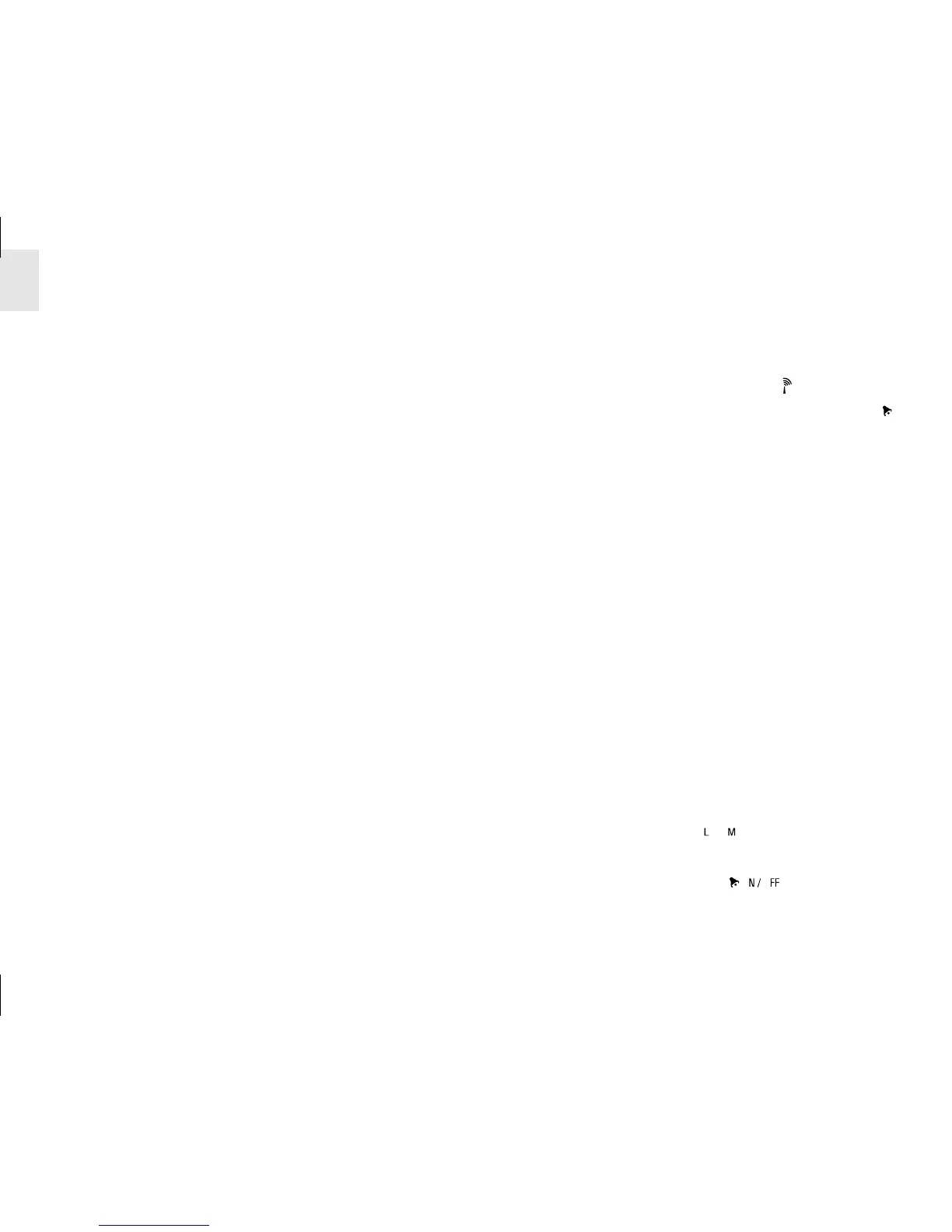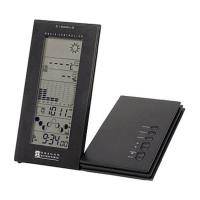2
GB
A. FRONT DISPLAY
The extra-large LCD occupies the front panel. The LCD is
subdivided into five easy-to-read sections. Each section
has a specific purpose that relates to weather forecasting,
humidity, or clock / calendar / alarm functions.
A1. WEATHER FORECAST WINDOW
- Graphically illustrates a weather forecast
- Indicates trends in atmospheric pressure
- Indicates when main unit battery is low
A2. REMOTE TEMPERATURE WINDOW
- Displays current temperature, remote sensor unit
- Indicates the minimum / maximum remote temperature
- Displays remote temperature as Fahrenheit(°F) or Celsius(°C)
- Indicates remote temperature trend
- Indicates when the remote sensor battery is low
- Indicates the remote sensor channel
A3. MAIN UNIT TEMPERATURE WINDOW
- Displays current indoor temperature
- Indicates minimum / maximum indoor temperature
- Displays indoor temperatures as Fahrenheit(°F) / Celsius(°C)
A4. HYGROMETER WINDOW
- Graphically illustrates the level of comfort.
- Current humidity
- Maximum and minimum humidity level
A5. TIME / DATE / ALARM WINDOW
- Displays the current time, date (day, month, and year), or
alarm time
- Radio Frequency (RF) status indicator [
]
- “ALARM ON” icon, indicates when the alarm is active [
]
- Alarm indicator [
ALARMALARM
ALARMALARM
ALARM
]
- A.M. / P.M. indicator
B. CONTROL BUTTONS
B1. CHANNEL BUTTON
Sets the remote sensor channel.
B2. MEMORY BUTTON
Displays minimum and maximum temperature readings, and
erases memory data
B3. UP(+) DOWN(-) BUTTONS
Sets the increase or decrease in the value of a setting.
B4. MODE BUTTON
Changes the display mode of the clock, and alters time/date
setting
B5. SNOOZE/LIGHT BAR
Activates the snooze function, functions to turn on the
backlight
B6. ALARM SET BUTTON [
]
Displays the alarm time, or changes the alarm time
B7. ALARM OFF/ON BUTTON [
]
Activates and deactivates the alarm
