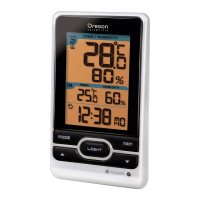TO SILENCE THE ALARM
1. Press “SNOOZE/LIGHT” to silence the alarm
for 8 minutes. The “ ” will be flashing.
2. Press “ALARM ON/OFF” key to turn the alarm
off and activate it again after 24 hours.
3. If no key is pressed within 120 seconds, the
alarm will be turned off and be activated
again after 24 hours.
READING INDOOR & OUTDOOR
TEMPERATURE RECORDS
Slide “ºC/ºF” switch to select between Celsius and
Fahrenheit.
Note
1. If no signals are received or the transmission
is interfered, “--” will appear on the display.
2. Relocate the clock or sensor in other positions
to try out where your clock receives the
signals best. After several trials in vain,
please reset the clock thoroughly.
VIEWING THE MIN. & MAX. TEMPERATURE
RECORDS
1. In normal mode, press “-/MIN./MAX.” key once
to show the minimum indoor & outdoor
temperature records in the past 24 hours.
2. Press it twice to show the maximum
temperature records.
3. Press it once again to exit.
Note Press and hold it for 3 seconds to delete
the minimum and maximum temperature records.
WEATHER FORECAST INDICATOR
It will forecast after 12 hours of weather within a 30-
50km (19-31 miles) radius using different icons.
8
EN

