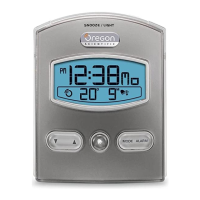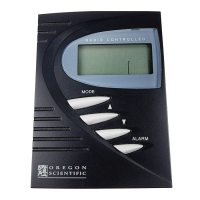EN
3
FRONT (AND BACK) VIEW
1
2
3
4
The VR101 Vibration device features:
1. LED Indicator
• When flashing green it shows data is
transmitting; when flashing red it shows the
battery is low).
2. Back cover
• Remove the back cover by turning
counterclockwise to see the Alarm switch,
Reset hole and battery compartment.
3. Reset hole
• Returns all settings to default values.
4. ALARM 1 / 2 / ALL / OFF button
• Slide to toggle between the following alarm
modes:
• Alarm 1 On
• Alarm 2 On
• Alarm 1 & 2 On
• Alarm 1 & 2 Off
VR101 English R8 OP 7/15/04, 10:05 AM3

