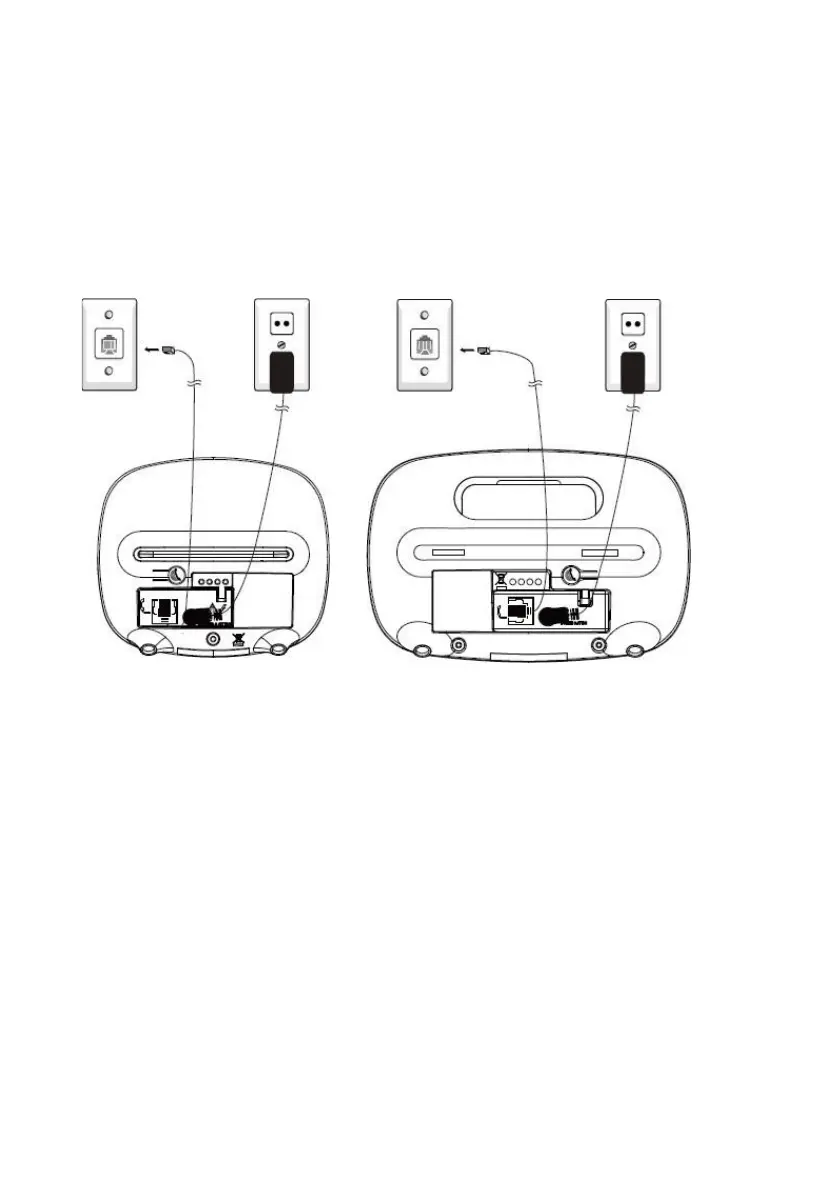INSTALLING YOUR PHONE
Connecting the base station
1) Plug the power supply & line cord into the base station.
2) Plug the power supply & line cord into the mains socket.
3) Always use the cables provided in the box.
Oricom CARE620-1 Oricom CARE820-1
Installing and charging the batteries
1) Slide off the battery compartment cover to remove it.
2) Place the 2 batteries as indicated. Respect polarity.
3) Slide the battery compartment cover back.
4)
Place handset on base and charge batteries for 16 hours
for the first
charge. A beep indicates that the handset is
properly placed on the
base or charger.
