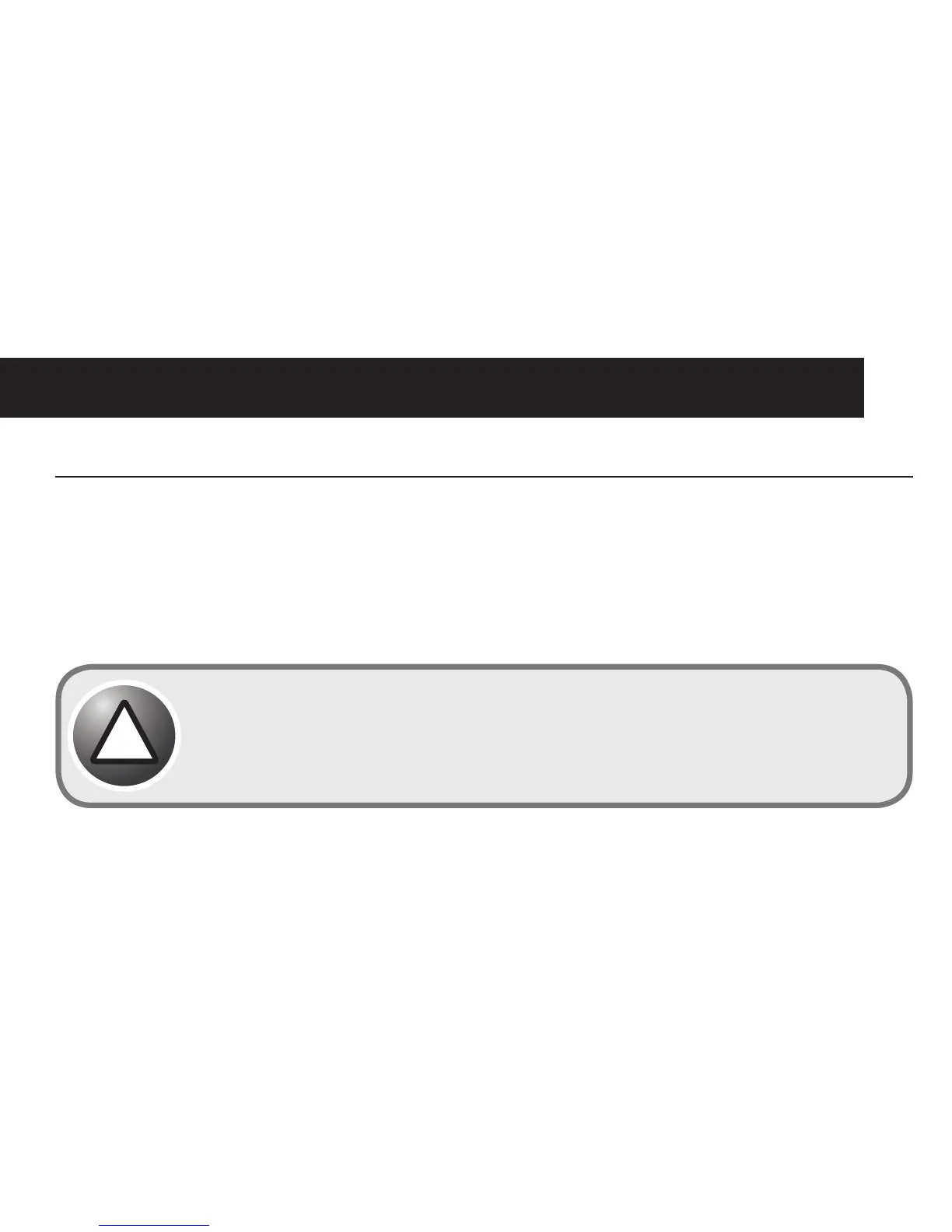HFS1000 NoN-coNtact iNfrared thermometer
27
Maintenance and Storage
• Thesensorpartofthethermometerisverysensitiveandmustbekeptcleanandundamaged.
• Donotputanyforeignmaterialsinsidetheprobe.
• Tocleanthesensor,usingacottonswabwithalcohol(ethanol),carefullywipethesurfaceclean.
• Keeptheproductawayfromdirectsunlight,dustandanyothertypeofcontaminatingsubstance.
• Thethermometershouldbestoredinnormalroomtemperature.
• Pleaseplacetheproductinnormalroomtemperaturefor30minutespriortouseifithasbeenstoredoutside
normal room temperature.
Do not subject the thermometer to strong shocks, such as dropping the unit.
Do not submerge the device or any of the components in water or any other solutions.
Store the thermometer and the components in a clean, safe location.
Do not modify this thermometer without authorization of the manufacturer. Do not
disassemble or attempt to repair the unit or components.
!
