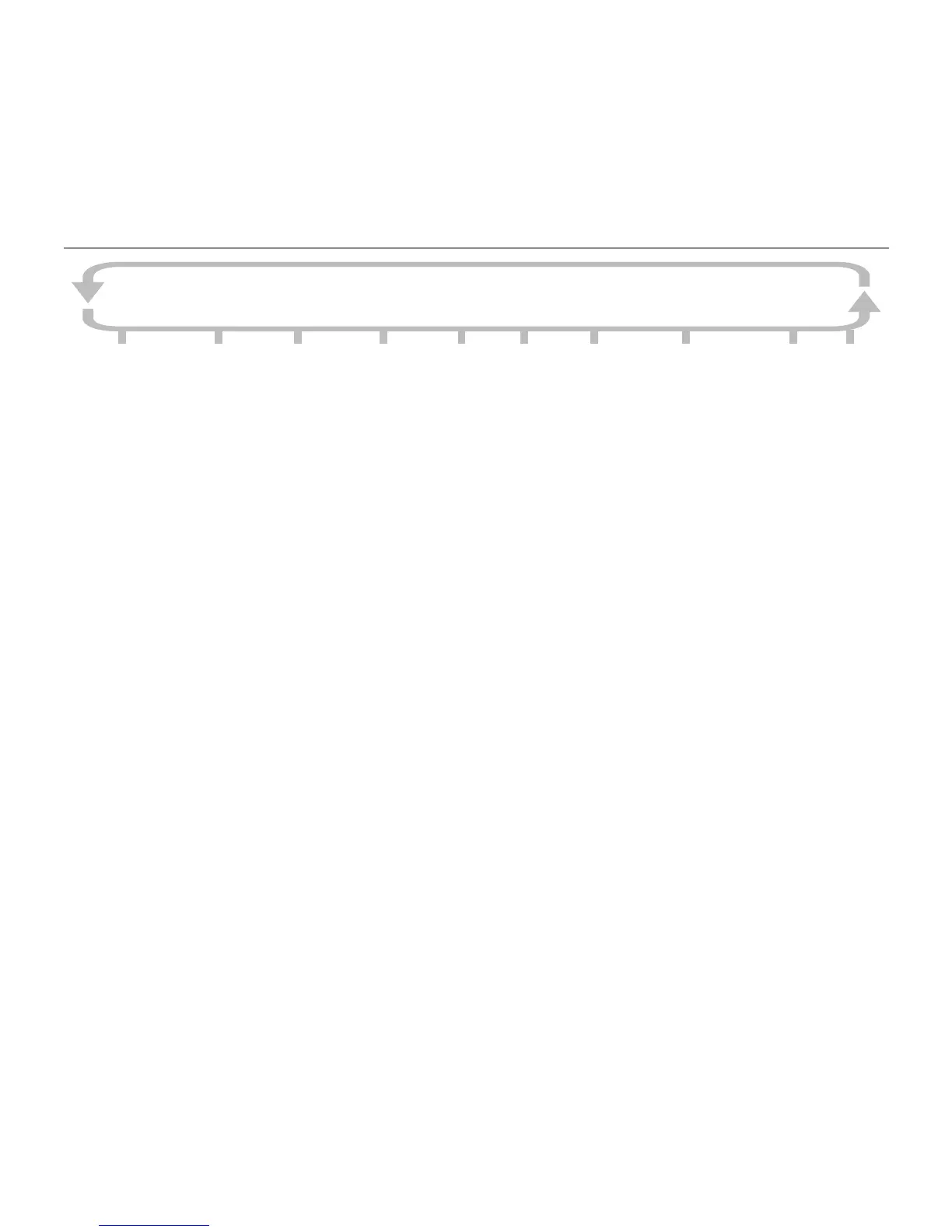7
Cordless handset and Base menu
Corded base menu settings
Answer machine Phonebook Prole Ringer Tone Key tone Display Settings Time Remove HS Reset
Answer mode Add new prole1 EXT melody on/Off language Boost Menu Date Time PIN PIN
Answer&record English On/off
Answer only Edit prole2 INT melody Format
Answer off contrast read number 24 hour
Delete prole3 volume On/off 12 hour
Answer delay
Set ring delay Delete all Rec ringer change case
Record new
Del All msg Copy entry Rename recall
Delete Short/long
Remote PIN Copy Append Delete all
Old pin system PIN
copy all Old PIN
NZ Caller ID
On/off
