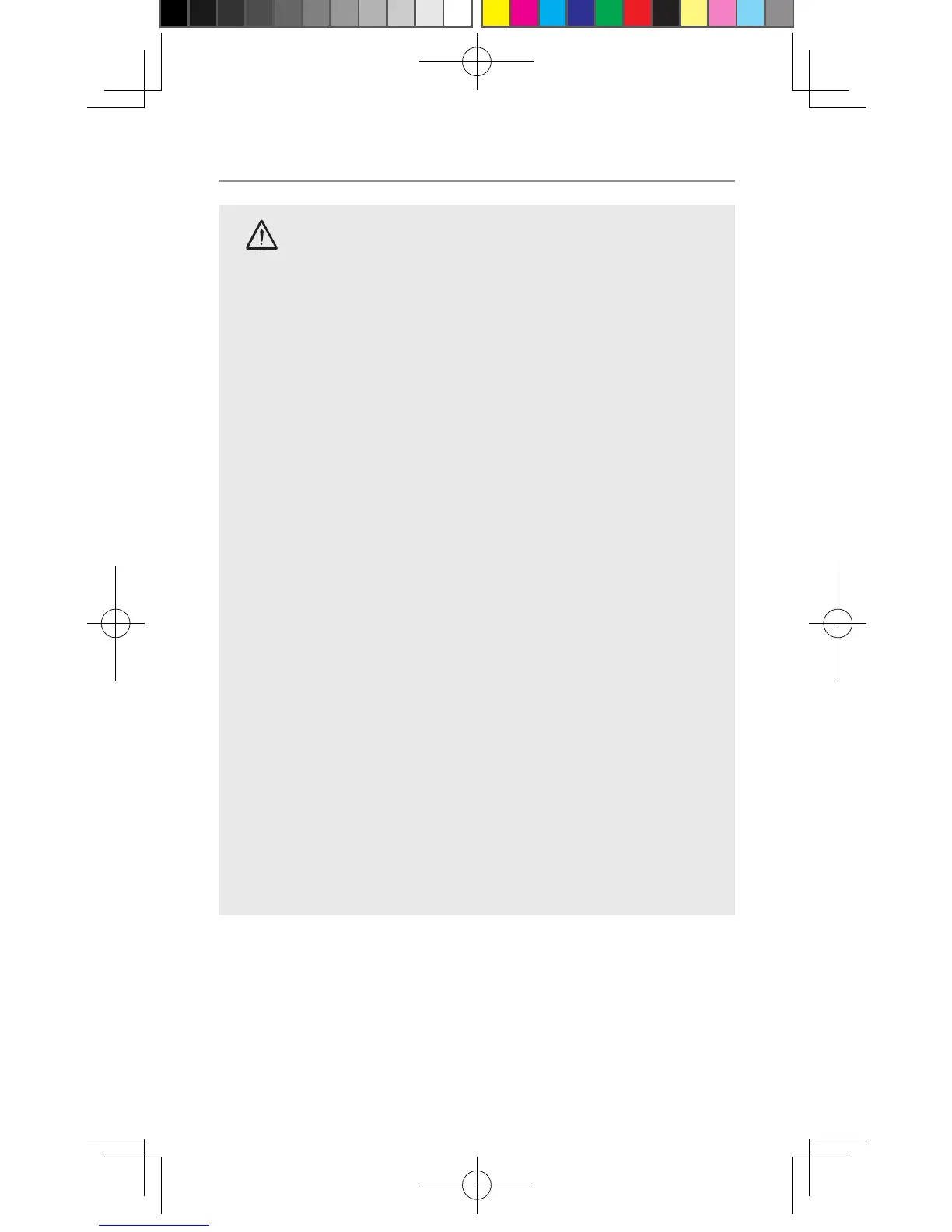Safety Information and Warnings
5
WARNING
•Exerciseextremecarewhenhandlingbatteriesin
order not to short the batteries with conducting
materials such as rings, bracelets and keys. The
batteries or conduction material may overheat
explode and or cause burns.
•Neverreplaceorchargethebatteriesinapotentially
explosive atmosphere (such as where gas is leaking)
as contact sparking may occur while installing or
removingthebatteriescauseareoranexplosion.
•Donotmodify,cut,disassemble,crush,bend,
puncture, heat or damage the batteries.
•Ifthebatteriesleak,donotletthebatteryliquid
touch skin or eyes. If this happens, immediately ush
the affected areas with water, and seek medical
assistance.Released electrolyte is corrosive and may
cause damage to the eyes and skin. It may be toxic if
swallowed.
•Donotimmerseorexposethebatteriestowateror
other liquids.
•Ifyoubelievethebatteriesaredamaged,remove
product from the charger and stop using the product.
Contact Oricom for assistance.
•Neverusedamagedbatteriesastheymayexplode.
•Removebatterieswhentheyarenolongerableto
hold a charge and when the equipment will not be
used for an extended period of time. Dispose of the
batteries according to local regulations, never in your
household rubbish.
•Riskofexplosionifbatteryisreplacedbyanincorrect
type. Only use the AC power adaptor supplied
with this product. Using any other AC adaptor will
invalidate any approvals and warranty and could be
potentially dangerous.
•Donotattempttochargenon-rechargeableAlkaline
batteries.
OR011253 UHF2190_2195 User Guide_11-07-14.indd 5 2014/11/7 14:31:09