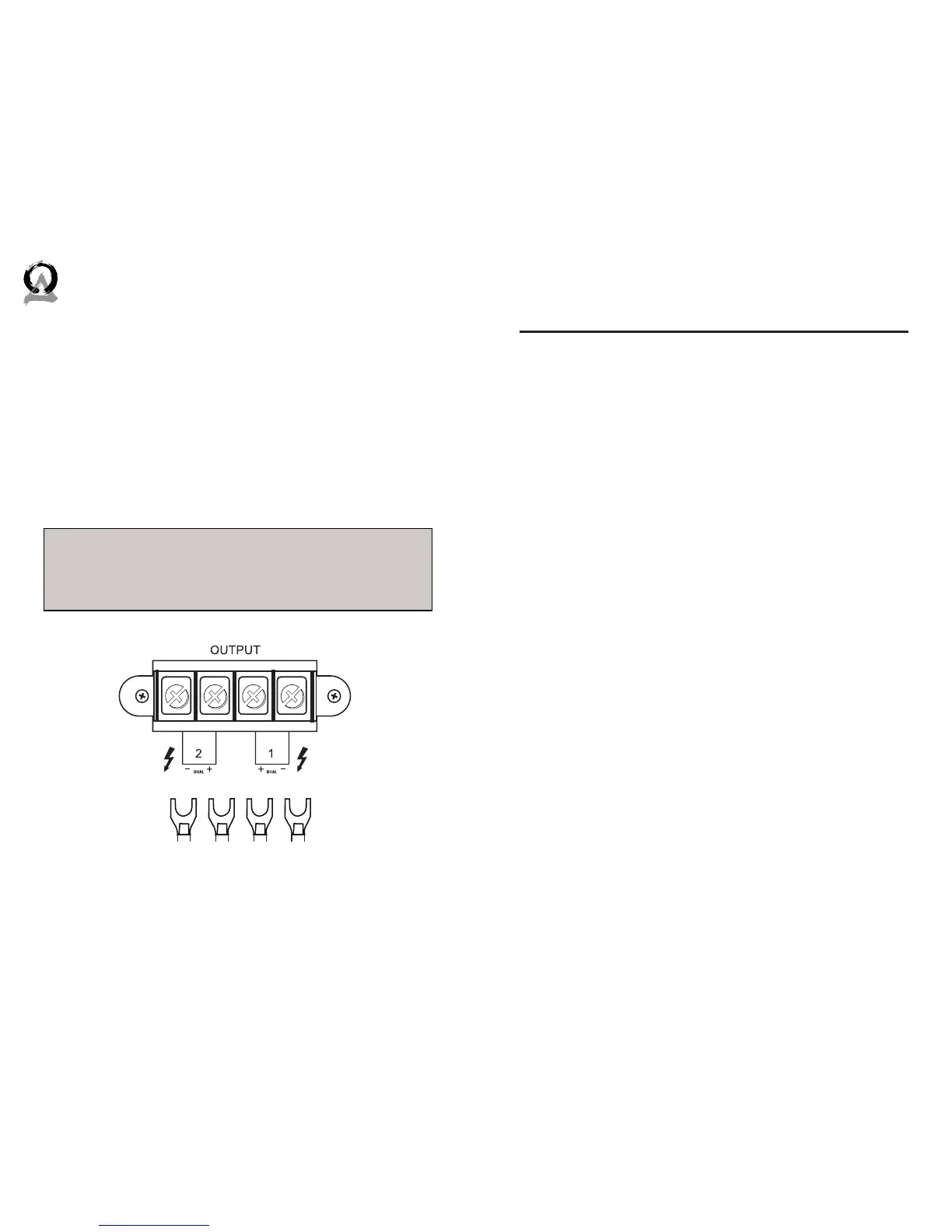4 5
844·674·4461
TECHSUPPORT@ORIGINACOUSTICS.COM
WWW.ORIGINACOUSTICS.COM
LANDSCAPE CROWN AMPLIFIER INSTALLATION MANUAL
Output Connections
Terminating the wires
Attach the supplied spade connectors to the ends of your speaker
cables. Once the connectors are installed then connect the spades
to the output connectors on the amplifier. Once your connections
are finished place the supplied plastic cover over the connectors
to prevent a short circuit or shock hazard.
WHICH PRESET TO USE?
The Crown CDi series amplifier you purchased from Origin Acous-
tics is preloaded with 18 presets to allow allow you to optimally
configure your sound system for practically any circumstance.
The presets have been divided into two families -- the Active
Crossover family and the Passive Crossover family.
The Active Crossover family is recommended for most installs. It
will have the subwoofers on one wire run (must be channel 1) and
the satellite speakers on the other (must be channel 2). The active
crossover removes the bass from the satellites, more eectively
controls how the subwoofer interfaces with the satellites and al-
lows the custom DSP (digital signal processing) to fed only to the
speakers they were designed for.
• Preset 8 is designed to make the LS 64 sound full range when
no subwoofer is to be used.
• Presets 15-19 require 2 or more amplifiers. They are intended
for larger installs and also give you greater control over the
balance between the subwoofer and the satellites.
• The Passive Crossover family, which is the approach you may
be most familiar with, allows satellites and subwoofers to be
on a single wire run.
• Presets 6 & 7 use the amplifier in bridged mode if only one
channel is available. This is anticipated to be used when wire
is pre-existing from a previous install.
The amplifier should not be connected to AC power until all connections
are completed. High power 70v amplifiers present a serious shock hazard.
Do not connect speaker wires to the amplifier until all other connections
are completed.
CAUTION