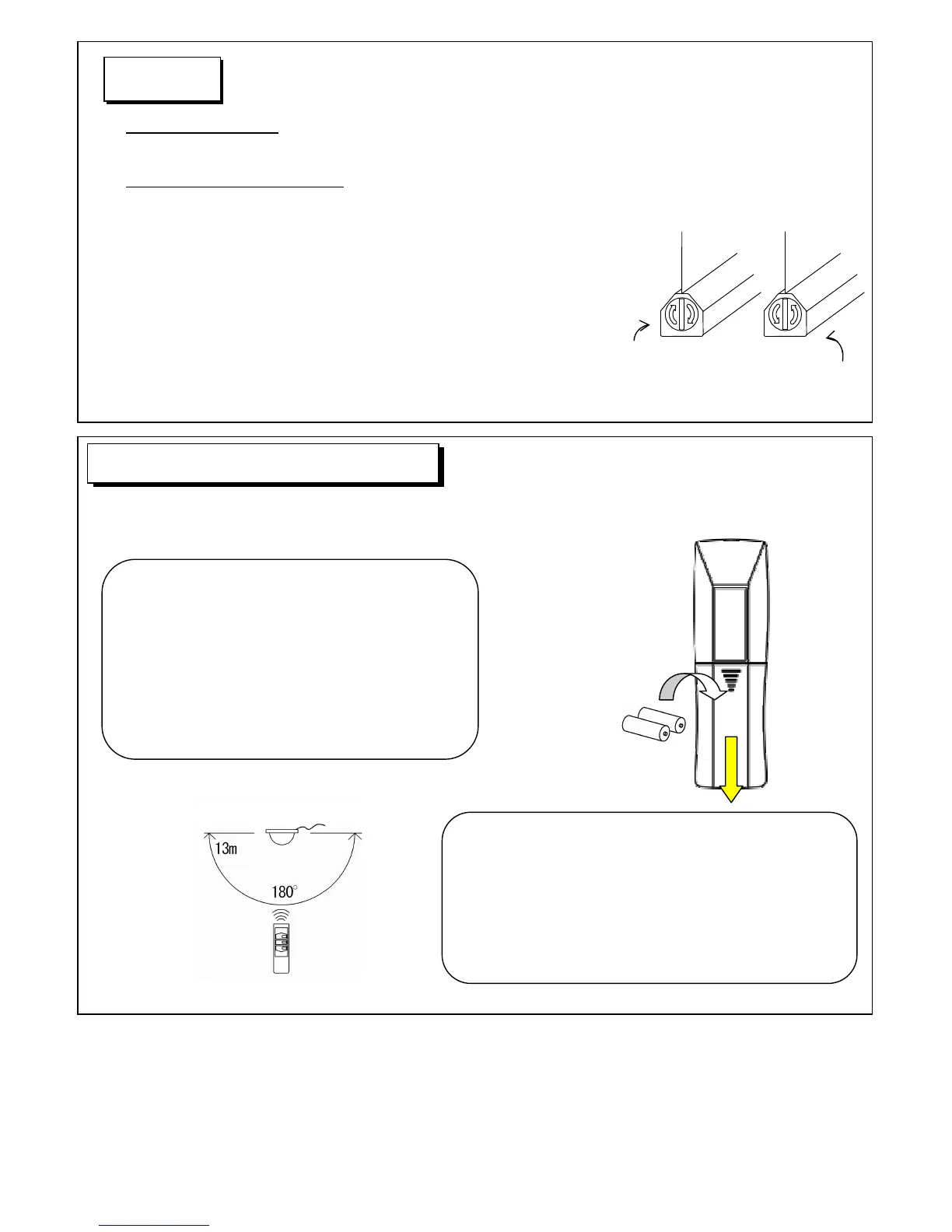■ Operating the screen
Please refer to the operations in the manuals (Remote Controller S-R1 and wall switch S-R2).
■ Applying tension to the screen
If the screen fabric is less tensioned around the weight bar area after use, adjust the tension using the
tension adjustment mechanism.
※ Turn the knobs 3 times clock-wise or counter clock-wise at maximum.
※ When tensioned too much, turn the knob counter clock-wise
to loosen the fabric. After leaving the screen for 2-3 days,
turn the knob to tighten again.
Please pull out the back panel of the remote controller, and put two dry batteries
(size AAA).
Clock-wise:to tension
Counter clock-wise:to loosen
How to use
Remote controller
Do not drop, throw away, or put water on it, or