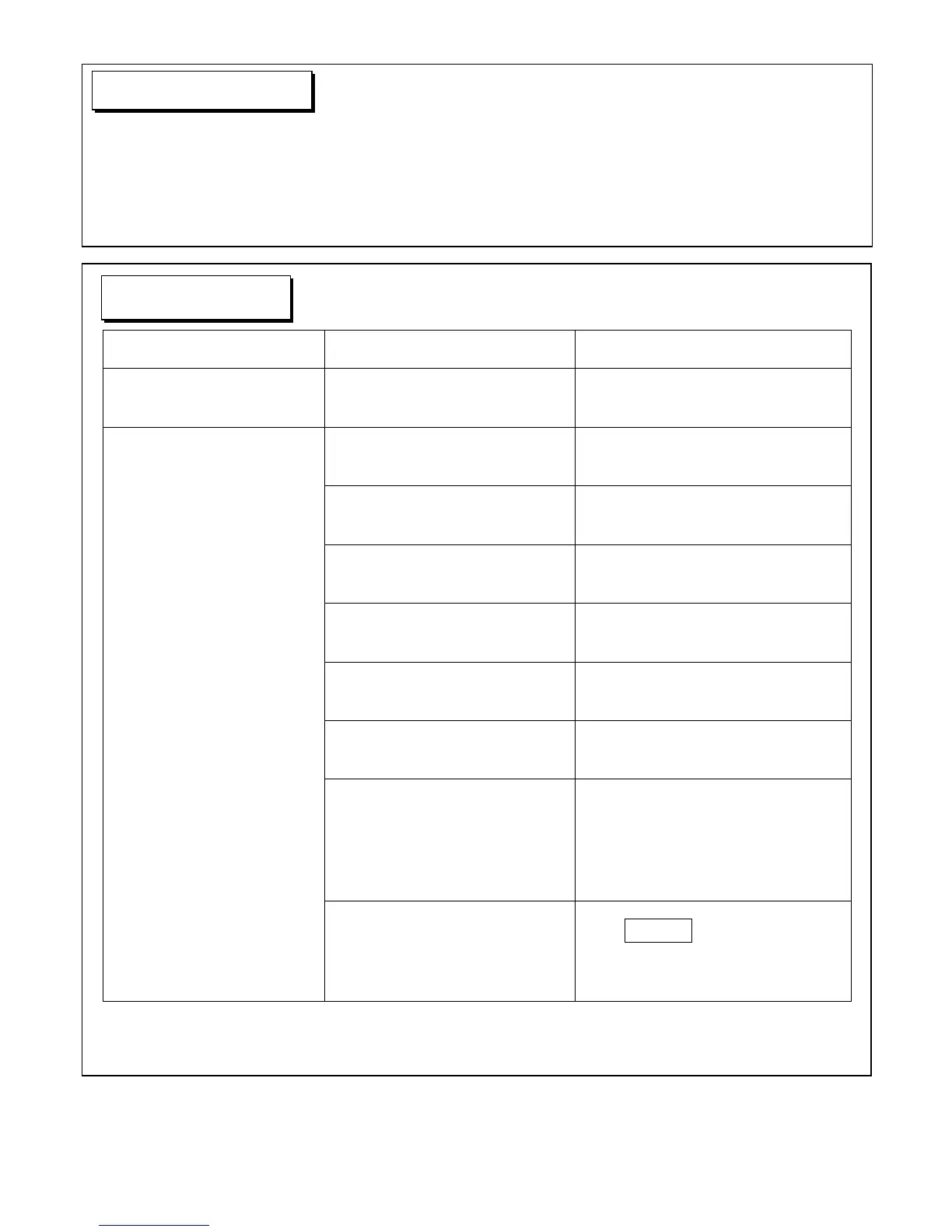● The replacement of the fabric
・When the screen fabric is damaged, the fabric can be replaced.
・For details, please contact the dealer or distributor.
・For details on replacing the fabric, please refer to the attached manual of the replacement
fabric.
Symptom Check Remedy
The projected image
becomes inclined.
Is the screen mounted
horizontally?
Check the mounting holes.
Is power plug fixed to the mains
correctly?
Fix the plug tightly.
Is the remote controller directed
to the receiver?
Direct the remote controller to the
receiver.
Anything blocking between the
remote and receiver?
Take off the blocking item, or
change the receiver position.
Is the sun or lights reflected on
the receiver?
Change the position of the receiver.
Batteries of remote low?
Change the two batteries in the
remote.(AAA type)
Is the heat prevention circuitry
on?
Cool off the motor and operate
again after 10-20 minutes.
Is the receiver cable extended?
If the receiver cable is extended, it
is easily affected by the noises.
Any modifications on the product or
the accessories would be subject to
non-warranty.
The screen does not work.
Is wrong stop position defined?
Push DOWN button for 5-6
seconds and the screen starts to
come down from the preset position.