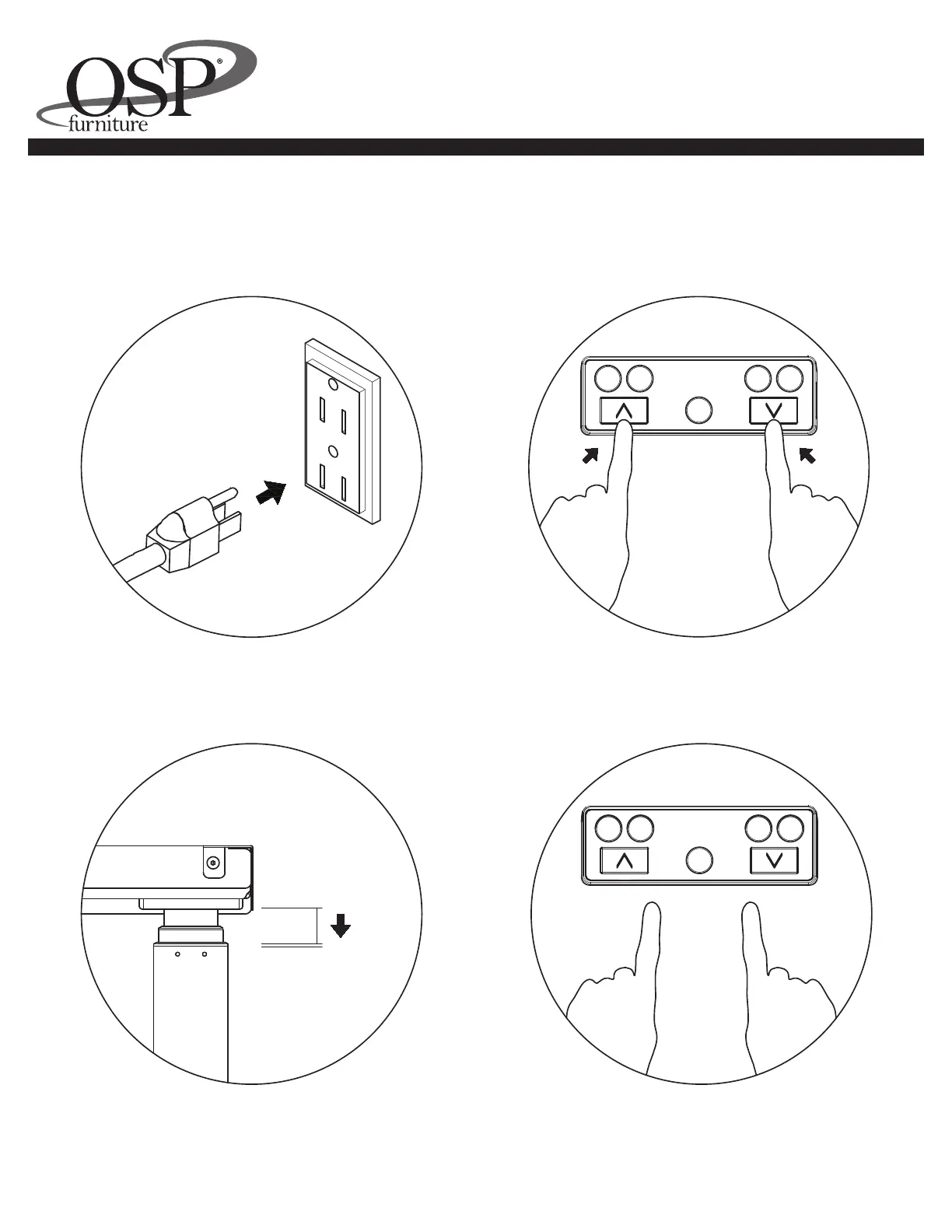IMPORTANT
You must reset the Control Box, using the handset as shown below, prior to use.
Plug Power Cable (K) into wall outlet. Press and Hold the up/down buttons for more
than 3 seconds: LED Screen will read “SET”.
Continue holding both buttons until
columns descend to lowest position,
rebound 2-5mm and you hear a beep.
After the beep, release the buttons.
Desk is now operational.
A2EB322 / A2EB222
ASCEND II HEIGHT ADJUSTABLE BASE
OPERATING INSTRUCTIONS
the lowest position
S
2 31 4
S
2 31 4
Page 5
