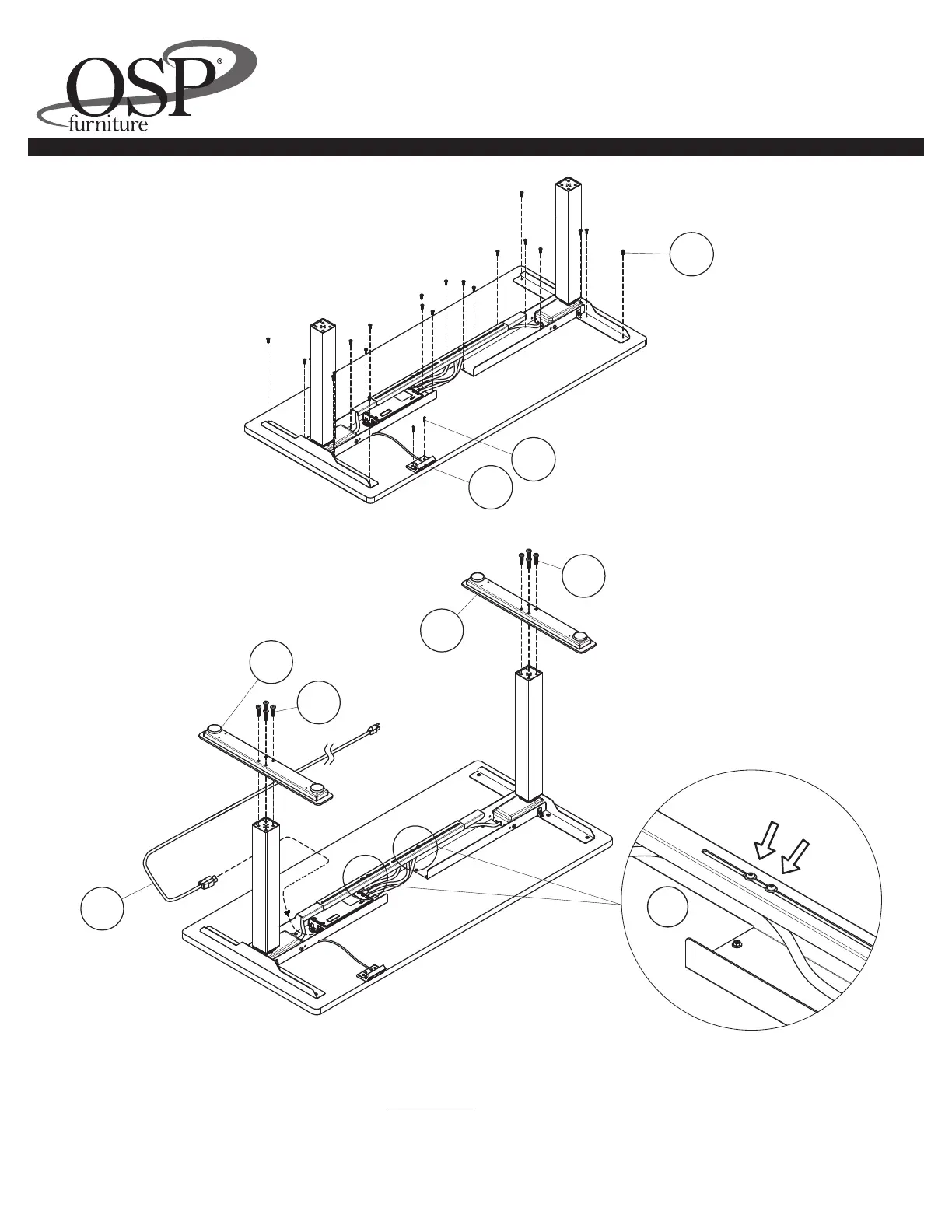STEP 4
STEP 4 Secure assembly to worksurface using twenty four Screws (G) as shown. Secure Handest (E) to desk top using two Screws (H).
FULLY TIGHTEN ALL SCREWS USING PHILLIPS SCREWDRIVER (not provided).
IMPORTANT: AT THIS POINT, PLEASE FULLY TIGHTEN ALL SCREWS FROM THE PREVIOUS THREE STEPS.
STEP 5 Secure Feet (D) to Columns (B) using four Bolts (I) for each Foot (D). FULLY TIGHTEN BOLTS (I) USING 5MM
ALLEN KEY (J5). Tighten screws on Center Trunk (A) using a Phillips screwdriver (not provided). Connect Power Cable (K) to Control Box, located
in Center Trunk (A).
IMPORTANT: WITH A 2 PERSON LIFT, CAREFULLY TURN DESK TO THE UPRIGHT POSTION.
ATTENTION: BEFURE USING DESK, BE SURE THAT ALL SCREWS ARE FULLY TIGHTENED.
STEP 5
K
D
I
D
I
A
G
H
E
A2EB322 / A2EB222
ASCEND II HEIGHT ADJUSTABLE BASE
ASSEMBLY INSTRUCTIONS
Page 4
