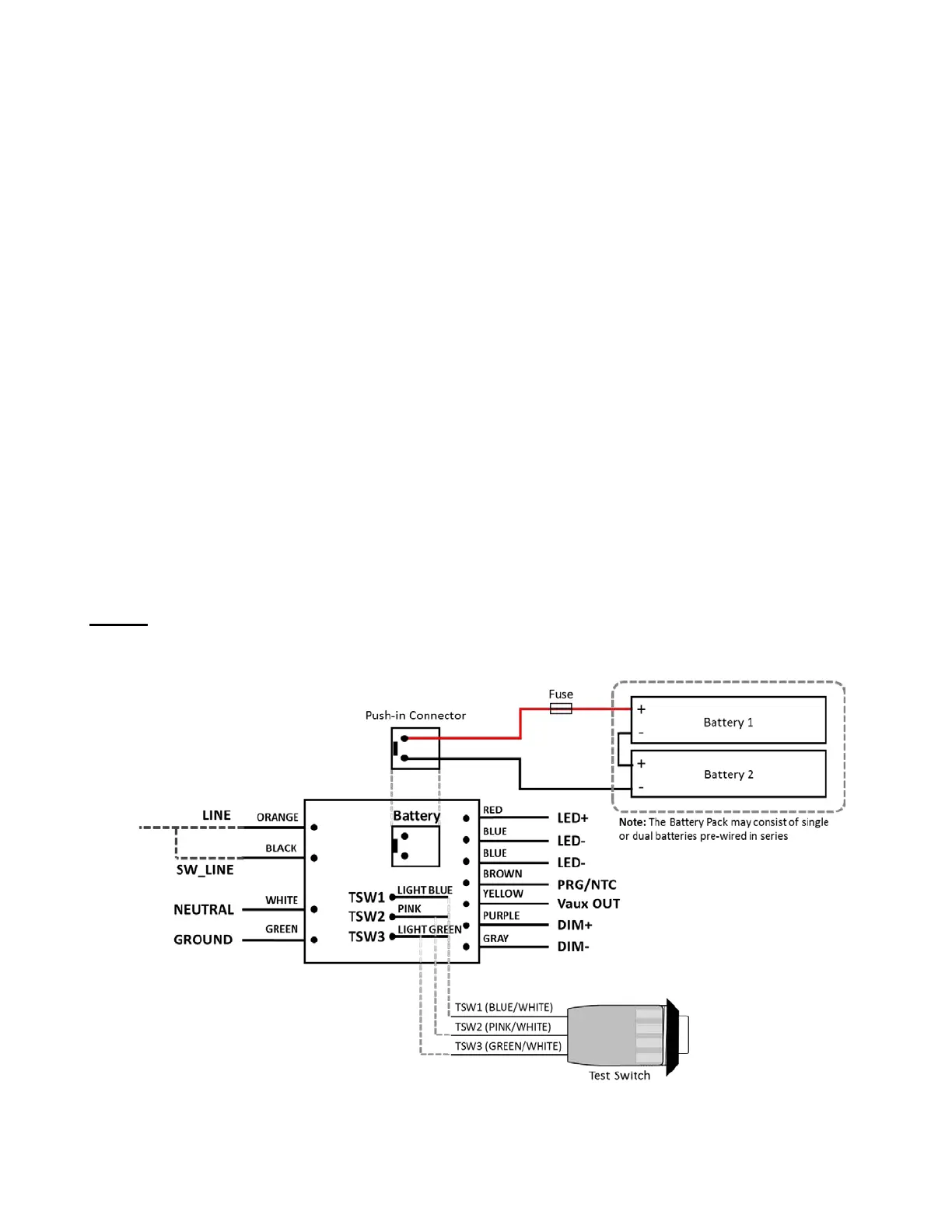10/2018 5
STEP 2: INSTALLING THE TEST SWITCH ON FIXTURE SURFACE
Mount the supplied 3-wire illuminated test switch in a location that is visible and accessible by
maintenance personnel.
The switch mounts through a mounting hole which may need to be made in the luminaire or
could come pre-punched by the luminaire supplier. Please refer figure 2 for mounting hole
dimensions.
Wire the test switch per wiring diagrams provided on these instructions.
After installing, mark with the "PUSH TO TEST" and "CHARGING INDICATOR LIGHT" labels.
STEP 3: WIRING THE EMERGENCY DRIVER
Select the appropriate wiring diagram to connect the emergency driver to the LED load. The
battery packs have a pre-installed push-in connector that fit on the matching terminal on the
driver.
Make sure all connections are in accordance with the National Electrical Code and any local
regulations.
After installation is complete, connect the battery pack to the driver, place fuse in fuse holder
and then apply AC input power to driver (battery assemblies are provided with a max. 3A rated
blade type fuse). The charging indicator light should illuminate indicating the battery is
charging.
Allow 24 hrs charge time before operating in emergency mode.
A short-term discharge test may be conducted after the emergency driver has been charged
for one hour. Charge for 24 hours before conducting a long-term discharge test.
In a readily visible location, attach the label "CAUTION - This unit has more than one power
connection point. To reduce the risk of electric shock, disconnect both the branch circuit-
breakers or fuses and emergency power supplies before servicing."
NOTE: The Switched and Un-switched hot should be fed from the same branch circuit.
Figure 3: Wiring diagram for non-switched line
