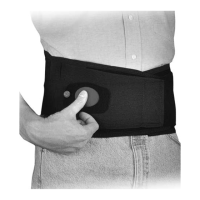Do you have a question about the Ossur FLEX and is the answer not in the manual?
Sit with knee bent 90°, place brace with hinges aligned to knee center.
Feed strap A below the knee through the slot and attach the hook and loop strap.
Repeat the fastening process for the lowest strap (B).
Fasten the strap located above the knee (C).
Fasten the top strap (D), ensuring all straps feel firm yet comfortable.
Over-tightening top straps can cause slippage; fasten from outside to prevent rotation.
Undo each strap, reattach hook and loop tab to prolong strap life and ease refitting.
Clean straps, covers, and liners by hand; wipe carbon fiber frame with a damp cloth and mild soap.
Do not machine wash or tumble dry any part of the brace.
Do not disassemble the hinge; check for foreign materials and clean/lubricate as needed.
| Stiffness Categories | 3 |
|---|---|
| Material | Carbon Fiber |
| Category | Foot |
| Sizes | 22-30 cm |
| Warranty | 2 years |
| Water Resistance | Yes |