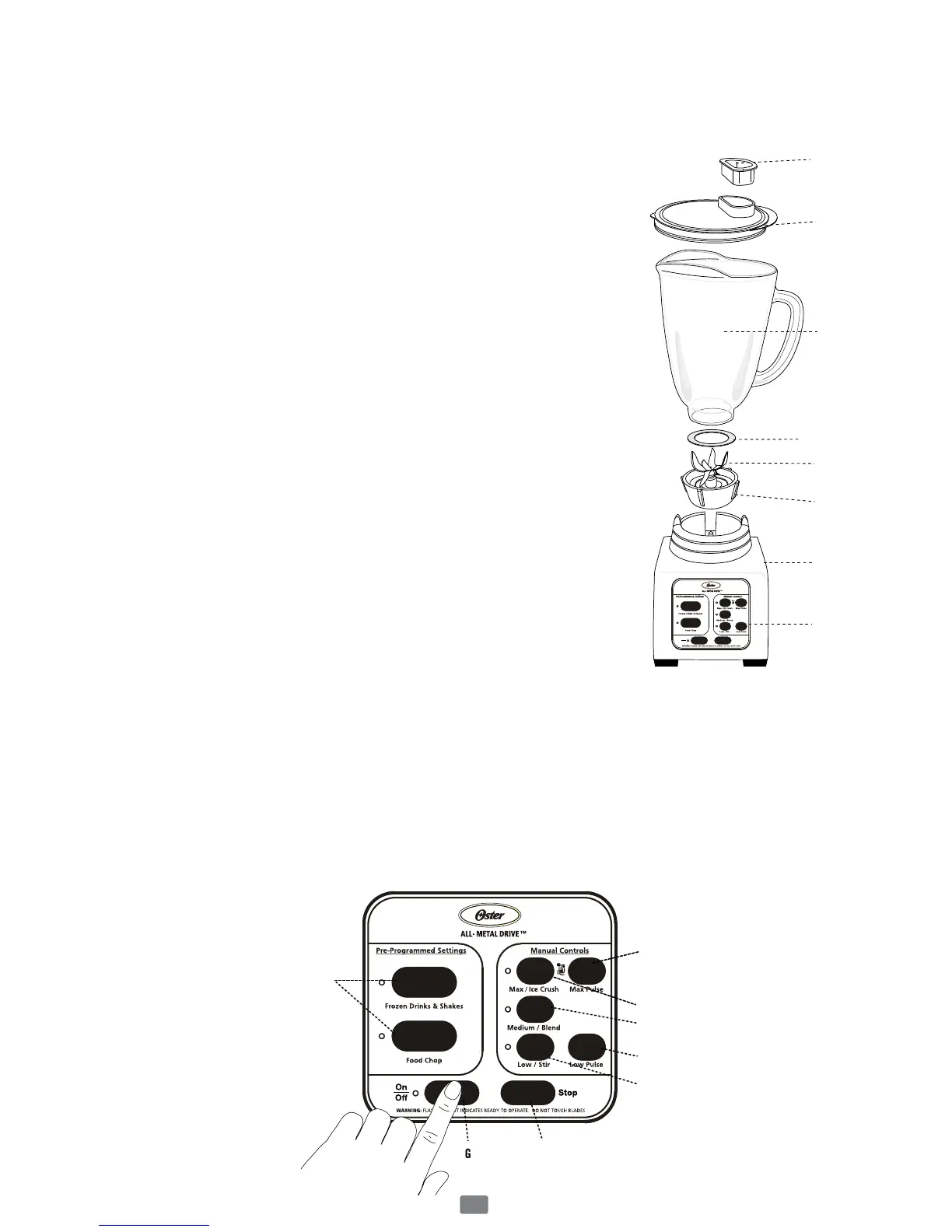6
Learning About Your Product
Glass Jar Models
1. Jar Lid Food Chute – Allows you to add ingredients during use.
Also, allows you to open to allow steam to escape
when blending hot foods.
2. Jar lid – Seals the blender jar.
3. Jar – Made from heavy-duty glass.
Has a maximum capacity of 6 cups.
4. Sealing Ring – Seals the jar to the multi-functional
blade for leak-proof operation.
5. Multi-Functional Blade – Creates a forward
and reverse action when the Pre-Programmed
settings are in use.
6. Threaded Jar Bottom
7. Sturdy Stylish Base – Holds the jar securely. Contains
a powerful, reversible, variable speed motor. It uses
Pre-Programmed logic that takes the guesswork out
of creating foods and drinks.
8. Control Panel
a. Pre-Programmed Settings – Use to select
“Frozen Drinks & Shakes” Button or “Food Chop”
Button. Blender automatically shuts off when cycle
is finished.
b. Manual Controls – “Max/Ice Crush” button – Use
for max speed or ice crushing
c. Manual Controls – “Medium/Blend” button – Use for medium speed
d. Manual Controls – “Low/Stir” button – Use for low speed
e. Max Pulse Button – Press and hold to Pulse, release the button to stop
f. Low Pulse Button – Press and hold to Pulse, release the button to stop
g. Power Button (On/Off button) – Turns the product On and Off
h. Stop Button – Use to Stop the product
A
B
C
D
E
F
G
H
1
2
3
4
6
5
8
7
On
Stop
Off