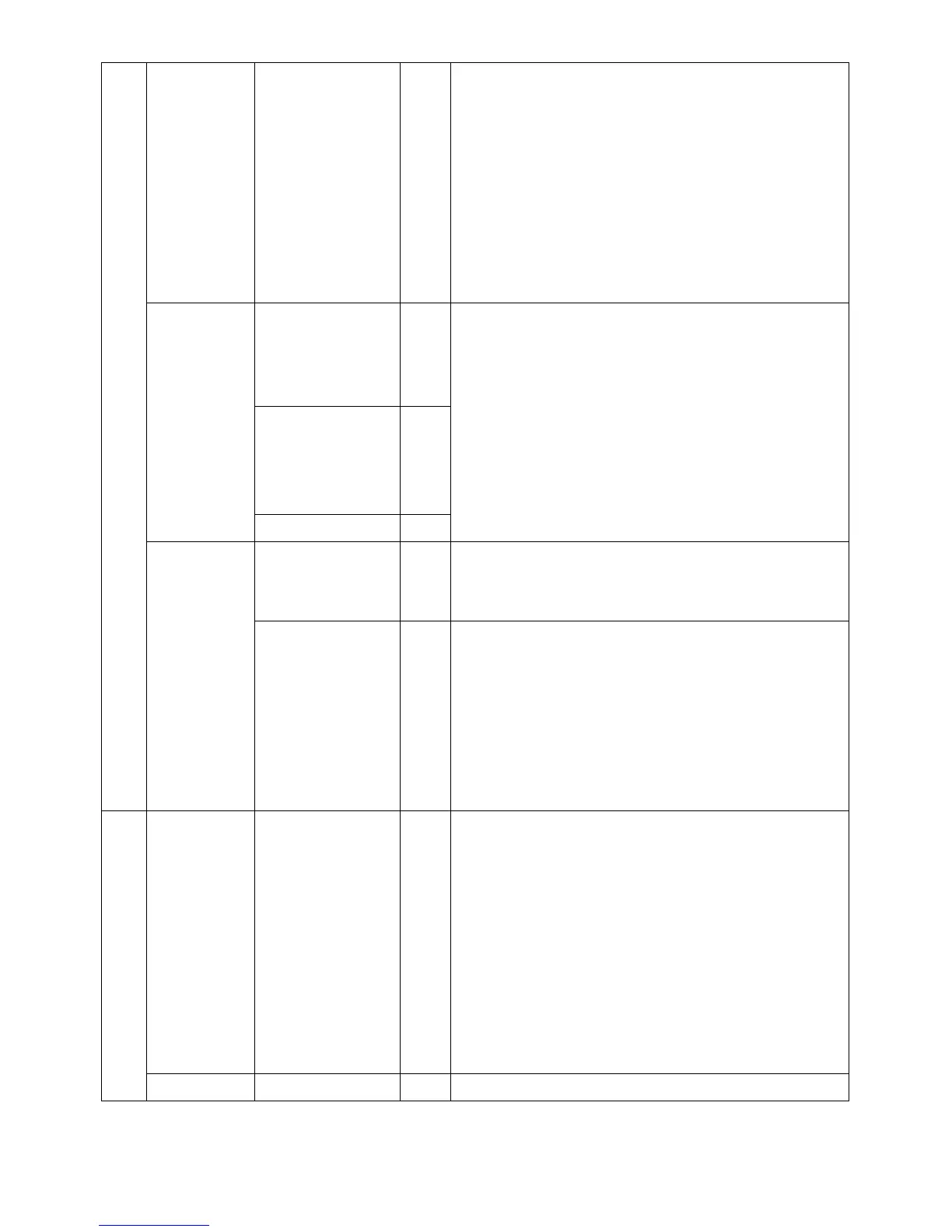Version. 1.0
4
H. Position
Press “UP” key to shift screen right, “DOWN” key to
shift screen left.
V. Position
Press “UP” key to shift picture upward, “DOWN” key
to shift picture downward.
Clock
Adjust sampling clock of analog to digital converter
until clock is equal to pixel frequency of video input.
Phase
By varying this “UP” “DOWN” control the exact
sampling time within the pixel can be adjusted.
Geometry
Exit
9300K
6500K
5800K
Red
Green
Blue
User Preset
Exit
Press “UP” or “DOWN” to choose three types of color
temperature 9300°k, 6500°k and user define.
Color
Exit
H. Position
Adjust OSD frame horizontal location, press “UP” key
to shift frame right, “DOWN” key to shift frame left ,
timeout and preset OSD.
V. Position
Adjust OSD frame vertical location, press “UP” key to
shift frame upward, “UP” key to shift frame
downward , timeout and preset OSD.
OSD Timeout
OSD
Exit
English
French
German
Italian
Spanish
Japanese
T. Chinese
Language
S. Chinese
Press “UP” or “DOWN” to choose any one of the
following language, English, French, Germany, Italy,
Spain , Japanese, Traditional Chinese and Simplified
Chinese.
Recall Color Recall Recall the default value.
