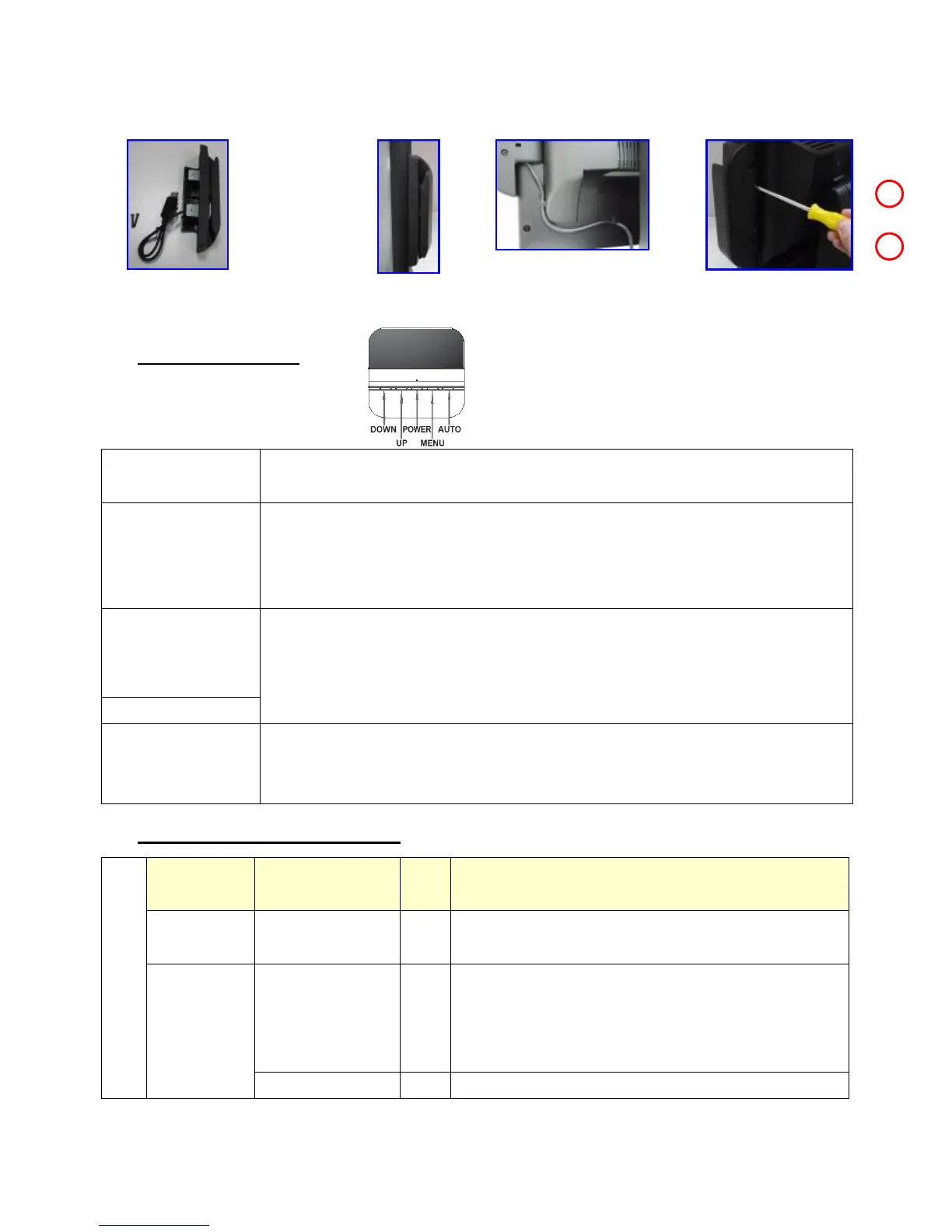Version. 1.0
3
Please refer to driver CD attach to product.
MSR installation (optional)
1. Get MSR and screw ready 2. Attach MSR to monitor 3. Organize cables 4. Tighten 2 screws
Control Buttons
Power
Use the power switch to turn the power ON or OFF. We recommend to turn your
system power on first, then the LCD monitor.
Auto Adjusting
a.) Pressing to execute AUTO-Adjusting function. This function will set the
monitor display area to the optimal position.
b.) Sometimes this function can't achieve the optimal effects. Please follow the
manual adjusting procedure.
Up
Down
a.) When OSD mode is activated (When “MENU” key is pressed). The two keys
are used to select the adjustment items.
b.) When adjustment item is selected, the two keys are defined to decrease or
increase the value of each selected item.
Menu
When the light bar move other item, the key are used to select it, and read to adjust.
Press the MENU key to activate the On Screen Display (OSD). Press twice to turn
off the OSD. After 30 sec idle time, the OSD screen will automatically turn off.
Structure of OSD settings:
First Level Second Level
Third
Level
Operating Procedure
Auto Adjust
Press “UP” or “DOWN” to adjust H-phase &
H-position & V-position clock automatically.
Brightness
Press “UP” key to increase brightness, “DOWN” key to
decrease brightness.
Contrast
Press “UP” key to increase contrast, “DOWN” key to
decrease contrast.
Main
Menu
Luminance
Exit
