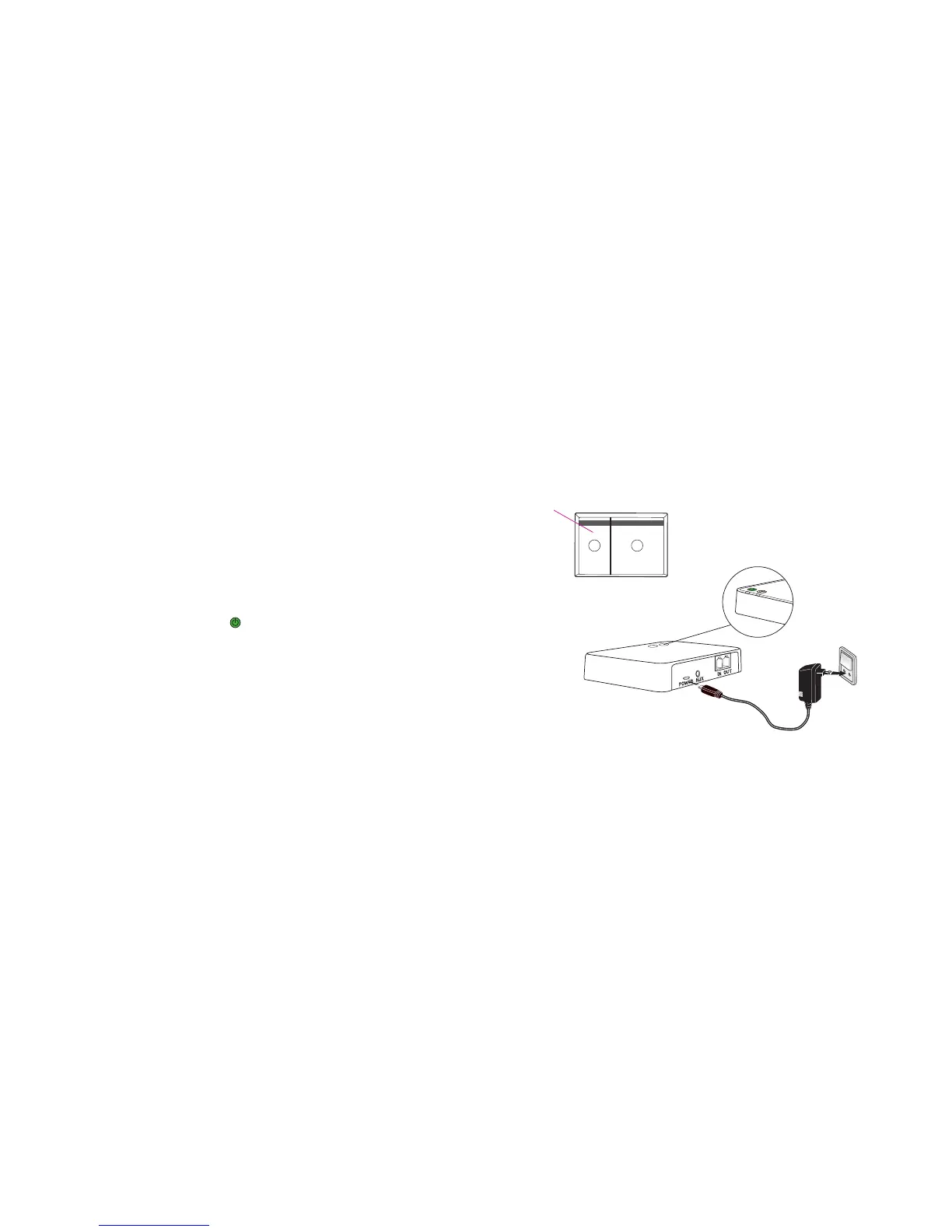14 15
Connecting the Phone adapter to a power outlet
Use the power supply with USB cable from box no. 1
1. Plug the USB connector into the “power” connector on Phone adapter
2. Plug the power supply into the mains wall socket or another power source
3. Check that power is turned on
4. After a few seconds the power indicator
will light green
12
Box 1
4.
2.
1.