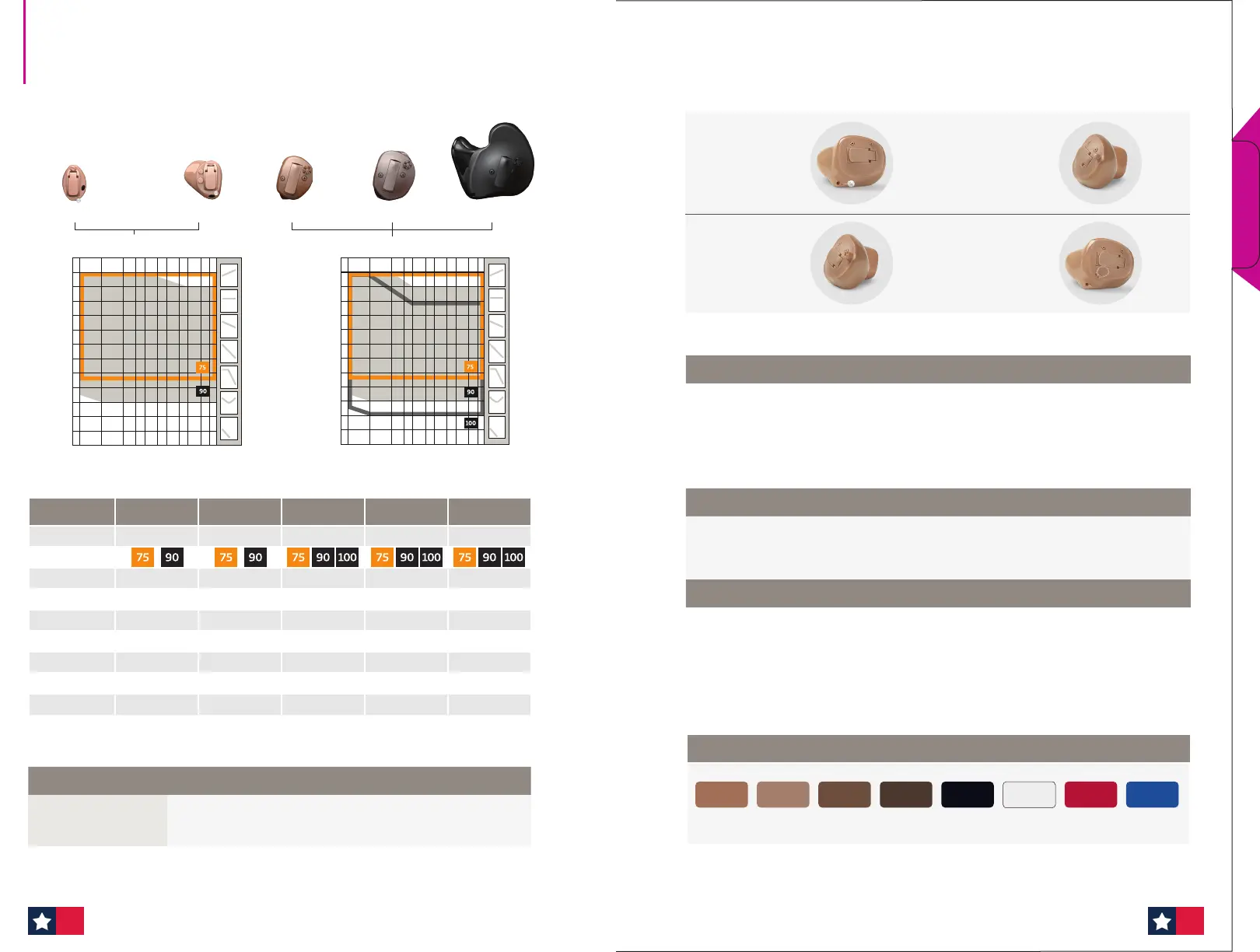Oticon Own 1 Custom Instruments
IIC CIC ITC ITE HS ITE FS
10
0
-10
20
30
40
50
60
70
80
90
100
110
120
125
Hz
250 500 1k 2k 4k 8k
10
0
-10
20
30
40
50
60
70
80
90
100
110
120
125
Hz
250 500 1k 2k 4k 8k
Oticon Own 1 ITC ITE
Fitting Range 75, 90
Oticon Own 1 ITC ITE
Fitting Range 75, 90, 100
10
0
-10
20
30
40
50
60
70
80
90
100
110
120
125
Hz
250 500 1k 2k 4k 8k
10
0
-10
20
30
40
50
60
70
80
90
100
110
120
125
Hz
250 500 1k 2k 4k 8k
Oticon Own 1 ITC ITE
Fitting Range 75, 90
Oticon Own 1 ITC ITE
Fitting Range 75, 90, 100
Firmware number New functionality/improvements
1.0.2
• Streaming and hearing instrument performance
improvements
To ensure that your patient's aids have the latest firmware, please connect the devices to Genie 2.
IIC CIC ITC ITE HS ITE FS
Battery
10 10 312 312 312
Fitting levels
NFMI
- • (ROES) • • •
2.4 GHz
- - • (ROES) • (ROES) • (ROES)
Microphones
1 1 2 2 2
Push-button
- o o o o
Volume Wheel
- - o o o
Telecoil
- - o
†
o
†
o
†
AutoPhone
- - - - -
• Standard o Option o
†
Not possible to combine 2.4 GHz and telecoil
-
Unavailable
Oticon Own options*
*Options available space permitting and may not be available on all models.
Visual indicators Retention
Color Dots Canal Lock (CIC/ITC/HS)
Initials on shell Helix Lock (CIC/ITC/HS)
Name on shell (Name if possible, otherwise initials)
Clothing Loop (N/A for IIC/CIC)
Canal Tips Red/Blue
Heavy Clothing Loop
(N/A for IIC/CIC)
L&R on Shell
Removal Shell Finish
Removal Cord (STD for IIC/CIC) Hard Coat (Standard)
Heavy Removal Cord (N/A for IIC) Soft Coat
Large Ball Removal Cord Matte Finish
Tactile / Other
Raised Push Button Battery door indicator
Raised Volume Wheel Door hooks (N/A for IIC)
Large Volume Wheel
Extended receiver tubing
(N/A for IIC)
Raised, Large Volume Wheel
Large ball Raised push button
Initials on shell Clothing loop
Custom instrument shell and faceplate colors
C001
Beige
CO04
Dark Brown
CO03
Medium Brown
CO02
Light Brown
C005
Black
Transparent*
Red*
Blue*
*Not available as a faceplate color.
Quick Fit Guides
76