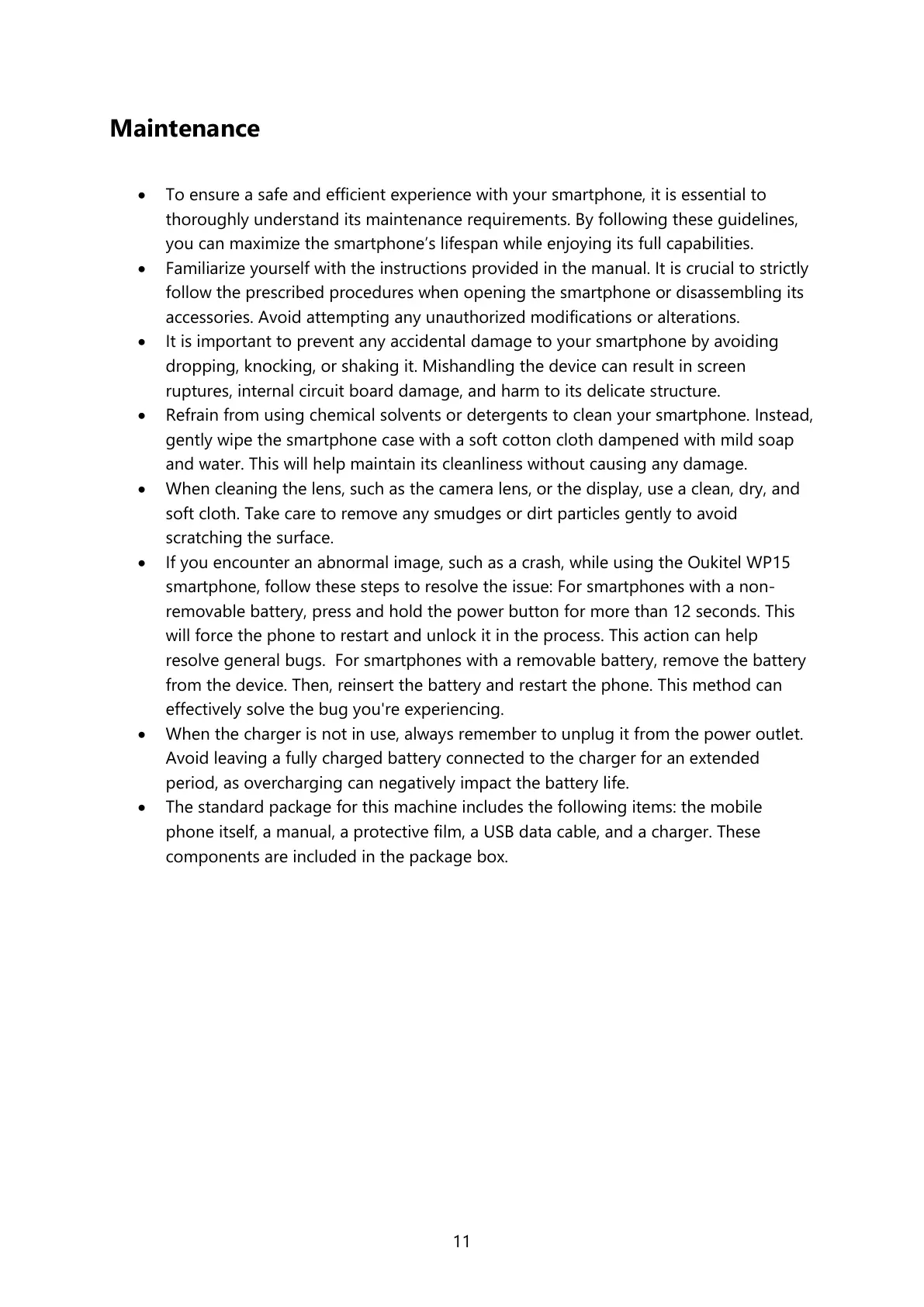11
Maintenance
To ensure a safe and efficient experience with your smartphone, it is essential to
thoroughly understand its maintenance requirements. By following these guidelines,
you can maximize the smartphone’s lifespan while enjoying its full capabilities.
Familiarize yourself with the instructions provided in the manual. It is crucial to strictly
follow the prescribed procedures when opening the smartphone or disassembling its
accessories. Avoid attempting any unauthorized modifications or alterations.
It is important to prevent any accidental damage to your smartphone by avoiding
dropping, knocking, or shaking it. Mishandling the device can result in screen
ruptures, internal circuit board damage, and harm to its delicate structure.
Refrain from using chemical solvents or detergents to clean your smartphone. Instead,
gently wipe the smartphone case with a soft cotton cloth dampened with mild soap
and water. This will help maintain its cleanliness without causing any damage.
When cleaning the lens, such as the camera lens, or the display, use a clean, dry, and
soft cloth. Take care to remove any smudges or dirt particles gently to avoid
scratching the surface.
If you encounter an abnormal image, such as a crash, while using the Oukitel WP15
smartphone, follow these steps to resolve the issue: For smartphones with a non-
removable battery, press and hold the power button for more than 12 seconds. This
will force the phone to restart and unlock it in the process. This action can help
resolve general bugs. For smartphones with a removable battery, remove the battery
from the device. Then, reinsert the battery and restart the phone. This method can
effectively solve the bug you're experiencing.
When the charger is not in use, always remember to unplug it from the power outlet.
Avoid leaving a fully charged battery connected to the charger for an extended
period, as overcharging can negatively impact the battery life.
The standard package for this machine includes the following items: the mobile
phone itself, a manual, a protective film, a USB data cable, and a charger. These
components are included in the package box.
