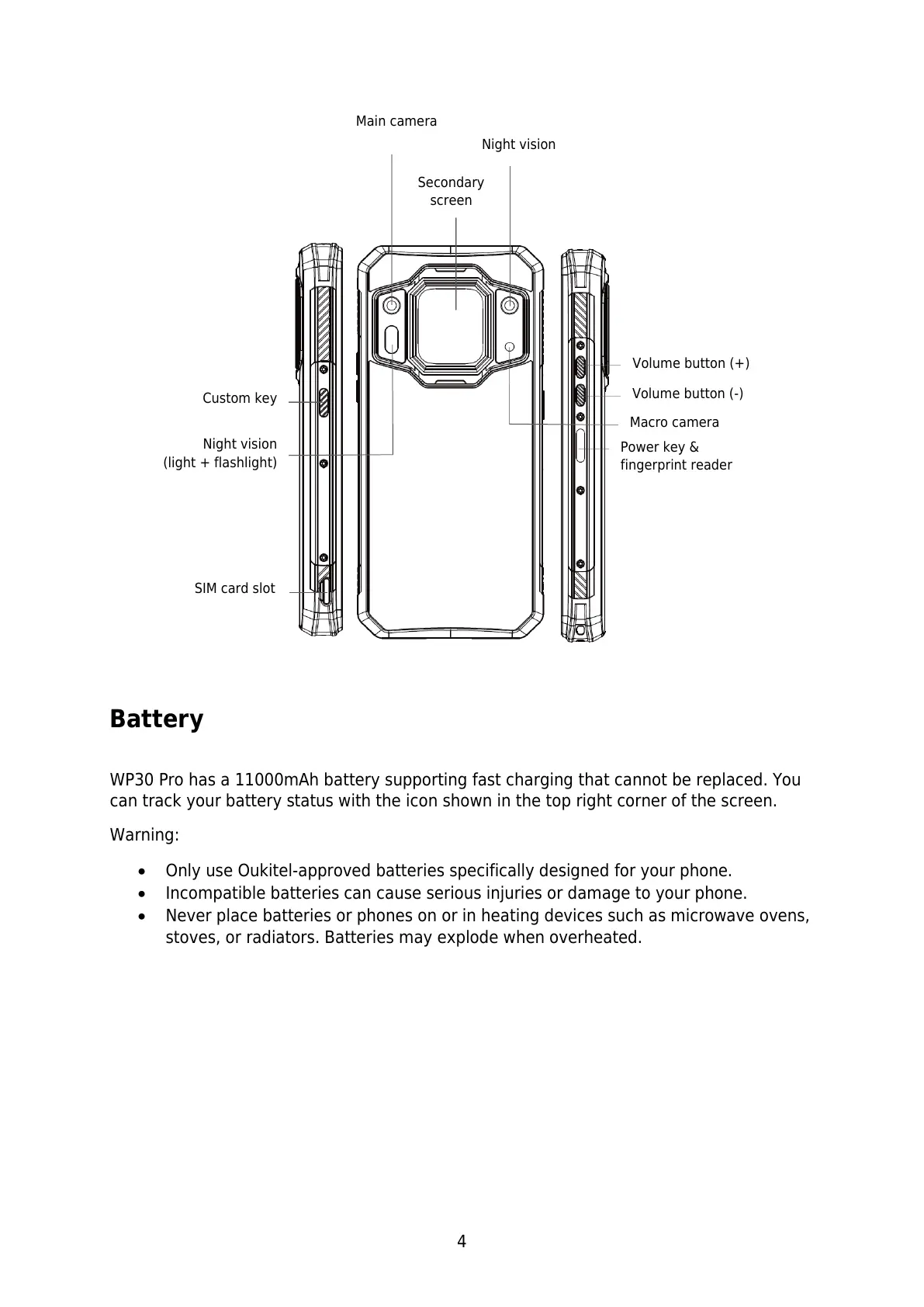4
Battery
WP30 Pro has a 11000mAh battery supporting fast charging that cannot be replaced. You
can track your battery status with the icon shown in the top right corner of the screen.
Warning:
Only use Oukitel-approved batteries specifically designed for your phone.
Incompatible batteries can cause serious injuries or damage to your phone.
Never place batteries or phones on or in heating devices such as microwave ovens,
stoves, or radiators. Batteries may explode when overheated.
Power key &
fingerprint reader
Night vision
(light + flashlight)