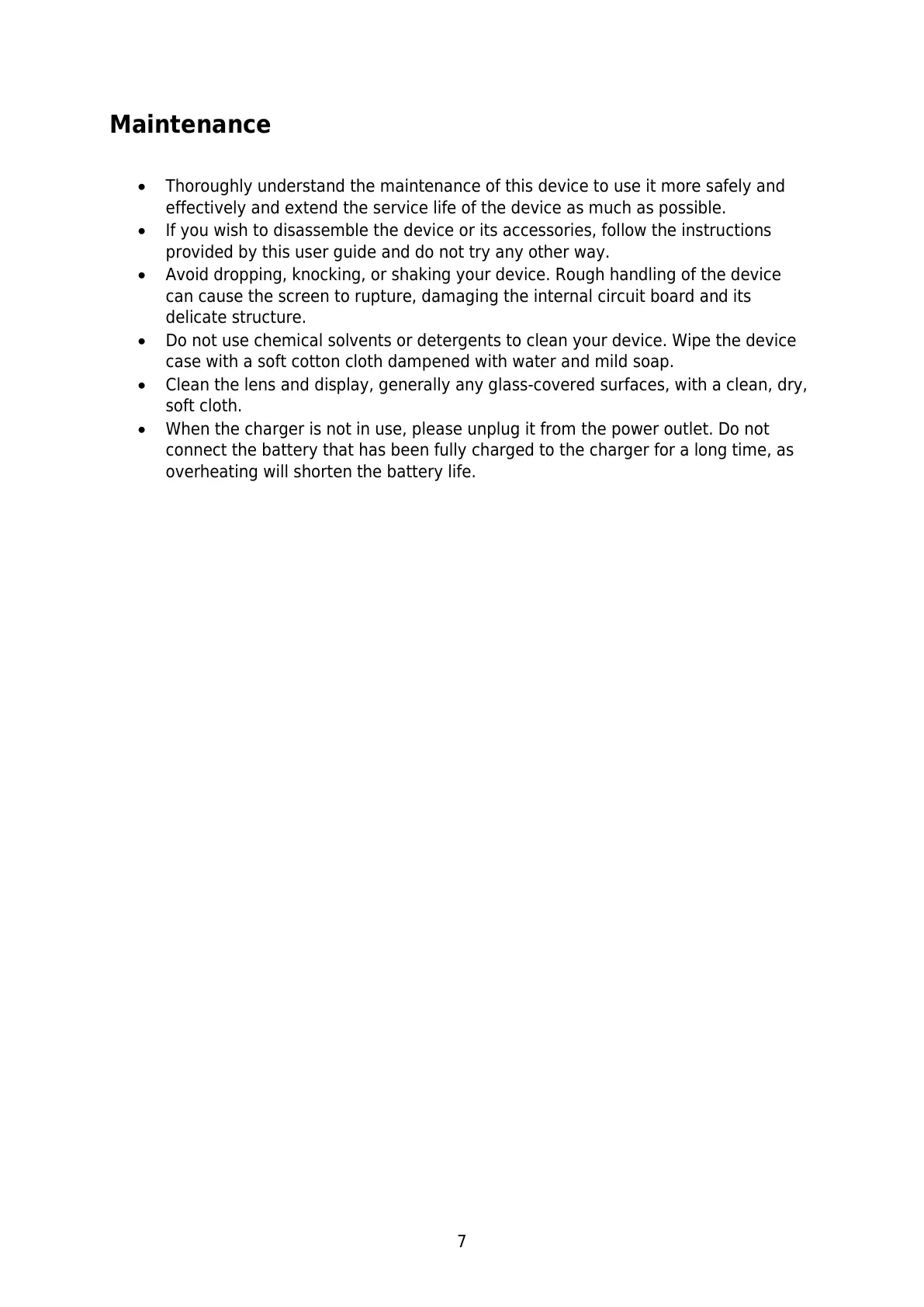7
Maintenance
Thoroughly understand the maintenance of this device to use it more safely and
effectively and extend the service life of the device as much as possible.
If you wish to disassemble the device or its accessories, follow the instructions
provided by this user guide and do not try any other way.
Avoid dropping, knocking, or shaking your device. Rough handling of the device
can cause the screen to rupture, damaging the internal circuit board and its
delicate structure.
Do not use chemical solvents or detergents to clean your device. Wipe the device
case with a soft cotton cloth dampened with water and mild soap.
Clean the lens and display, generally any glass-covered surfaces, with a clean, dry,
soft cloth.
When the charger is not in use, please unplug it from the power outlet. Do not
connect the battery that has been fully charged to the charger for a long time, as
overheating will shorten the battery life.