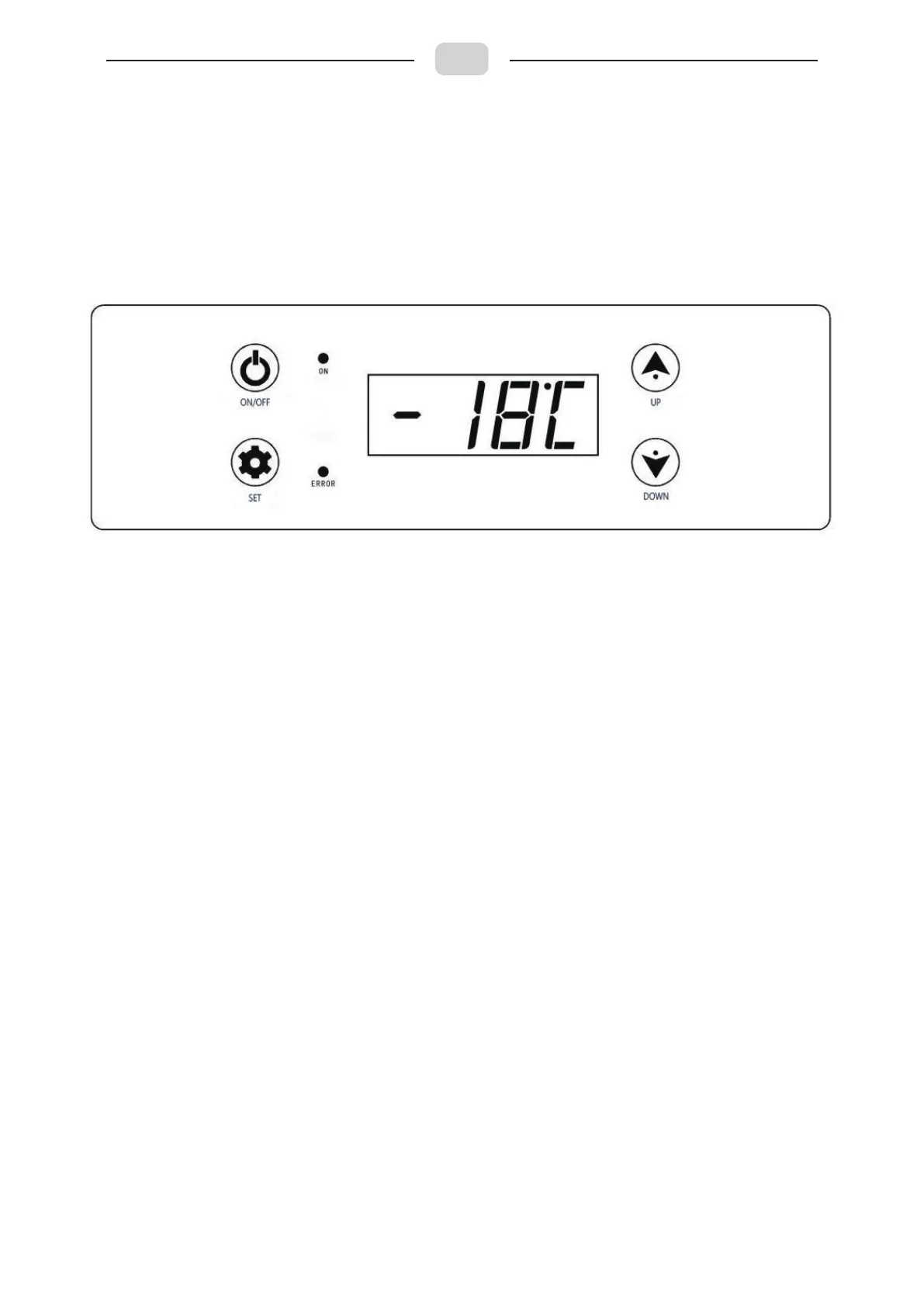EN
4. Display and operation.
NOTICE!
● Place the appliance horizontally for more than six hours before its first use.
● Clean the inside and out side with a damp cloth before the first use. Refer to
'Cleaning and 'maintenance' for more information.
4.1 Display & control panel:
4.2 Refrigerator power:
● Switch on: Gently touch 'ON/OFF' once.
● Switch off: Hold 'ON/OFF' for approxamately five seconds.
4.3 Temperature settings:
● Switch on the appliance.
● Select temperature display unit: Hold the ‘down’ and ‘set’ button at the same
time for 10 seconds. ‘°C’ or ‘°F’ will flash on the display screen. Press ‘up’ or
‘down’ to select Celsius or Fahrenheit. The selected unit will flash on the screen
for a few seconds, then it will return to displaying the temperature.
● Temperature setting: Press the ‘set’ button once, then press ‘up’ or ‘down’ to
select your temperature. The selected number will flash on the screen for a few
seconds, then it will return to displaying the current temperature.
4.4 Low voltage protection monitor settings:
-5-
