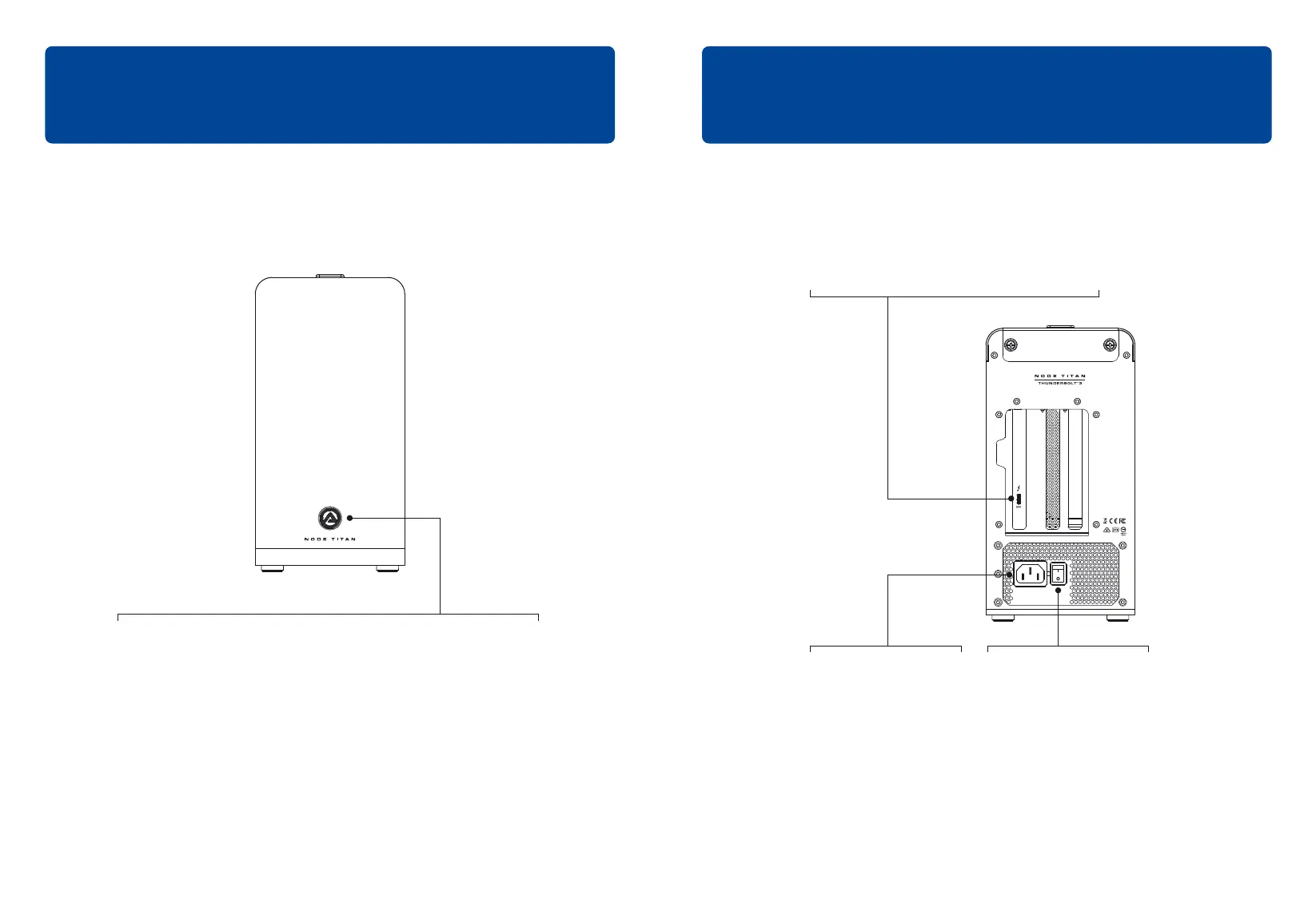Front View - Vista frontal - Frontansicht - Vue de face
正面 - 正面 - 정면도 - フロントビュー
LED indicator
Blue = Power ON / Link established
Azul = Encendido / Conexión establecida
Blau = Eingeschaltet / Verbindung hergestellt
Bleu = Allumé / Liaison établie
藍色 = 電源開啟 / 已連線
蓝色 = 电源开启 / 已联机
파란색 = 전원 켜짐 / 링크가 구성됨
ブルー = 電源オン / 接続中
Rear View - Vista posterior - Rückansicht - Vue arrière
背面 - 背面 - 배면도 - リアビュー
Power switch (PSU)
Power switch
Netzschalter
Interruptor de alimentación
Bouton d'alimentation
電源開關
电源开关
전원 스위치
パワースイッチ
Thunderbolt 3 (40Gb/s)
Thunderbolt 3 port
Puerto de Thunderbolt 3
Thunderbolt 3 Anschluss
Port Thunderbolt 3
Thunderbolt 3 連接埠
Thunderbolt 3 连接端口
Thunderbolt 3 포트
Thunderbolt 3 ポート
Input: AC 100~240V
Power receptacle
Toma de alimentación
Netzanschluss
Prise de courant
電源插座
电源插座
전원 콘센트
電源コンセント