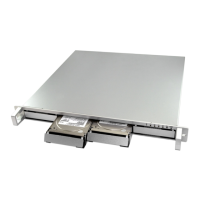Do you have a question about the OWC Mercury and is the answer not in the manual?
Gather tools, prepare workspace, and determine the correct instruction path based on the PowerBook model.
Remove the battery, bottom cover, and internal screws to access the optical drive.
Carefully detach the ribbon cable from the logic board and the drive's connector.
Lift and slide the original optical drive out of the PowerBook chassis.
Instructions for 667MHz (DVI) models involving inverter and modem board disconnections.
Detach the drive from its metal frame, including inverter and modem cards.
Remove the drive connector cable and the front feed slot from the old drive.
Reattach the front feed slot to the new drive and secure it with screws.
Place modem and inverter boards onto the new drive's mounting frame.
Place the assembled drive unit into the laptop chassis, aligning it correctly.
Connect the drive's interface cable and other wires to the logic board.
Align and secure the laptop's bottom panel with screws.
Boot the system and verify the new optical drive's functionality.
| Brand | OWC |
|---|---|
| Model | Mercury |
| Category | Computer Hardware |
| Language | English |