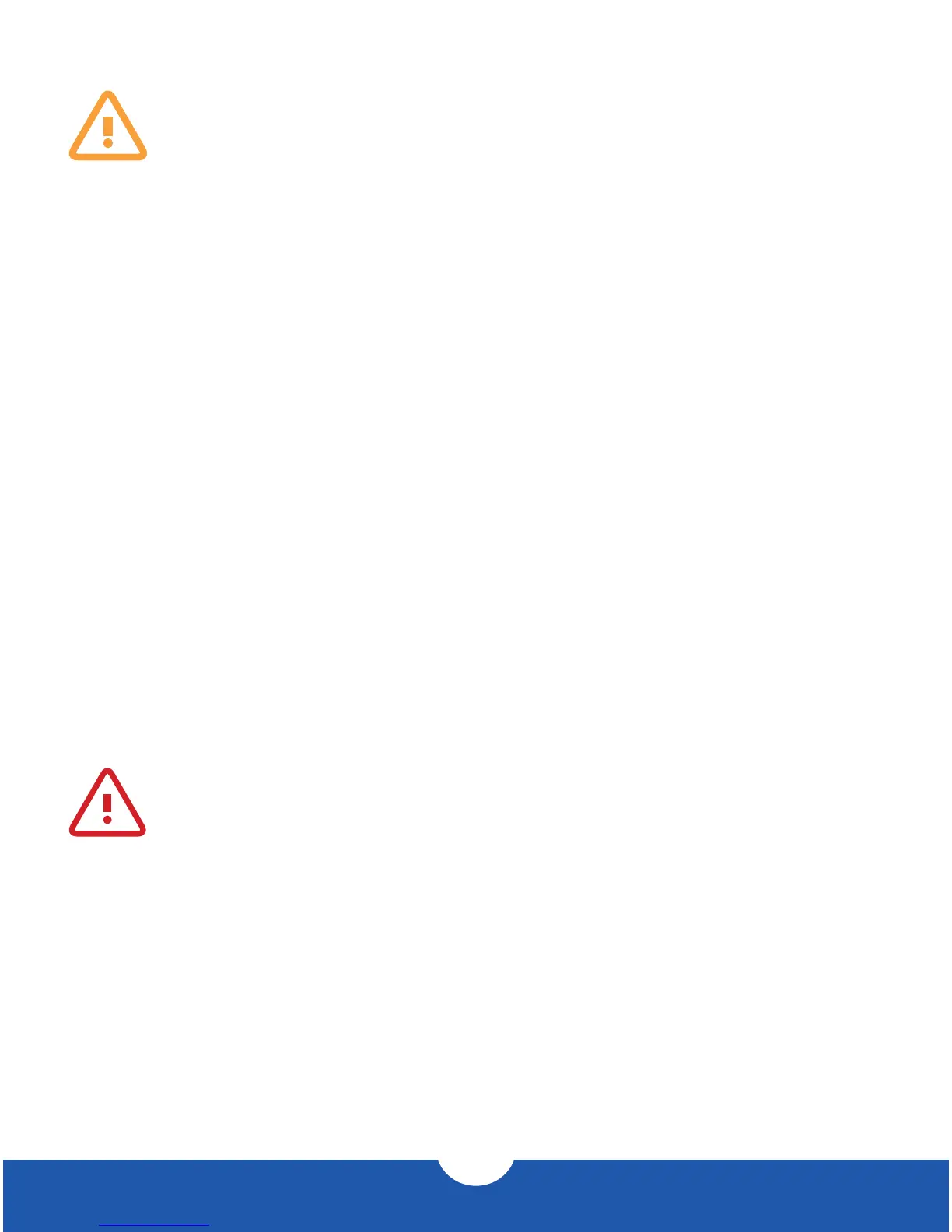Introduction
General Use Precautions
- Read this guide carefully before using the OWC Mercury Elite Pro mini
- Do not place objects on top of the device.
- To avoid damage, do not expose the device to temperatures outside the following ranges:
Environmental (Operating)
- Temperature (°F): 41° to 107°
- Temperature (°C): 5° to 42°
Environmental (Non-Operating)
- Temperature (°F): -40° to 149°
- Temperature (°C): -40° to 65°
- Always unplug the device from the electrical outlet if there is a risk of lightning or if it will be
unused for an extended period of time. Otherwise, there is an increased risk of electrical
shock, short-circuiting or re.
- Do not use the product near electrical appliances such as televisions, radios or speakers.
Doing so may cause interference which can adversely aect the operation of the appliances.
- Do not place the device near sources of magnetic interference, such as computer displays or
speakers. Magnetic interference can aect the operation and stability of hard drives.
- Protect your device from excessive exposure to dust during use or storage. Dust can build up
inside the device, increasing the risk of damage or malfunction.
Safety Precautions
- Use proper anti-static precautions while installing your SATA drives into this drive enclosure.
Failure to do so can cause damage to the drives and/or the enclosure.
- Do not attempt to disassemble or modify the device. To avoid any risk of electrical shock, re,
short-circuiting or dangerous emissions, never insert any metallic object into the device. If it
appears to be malfunctioning, please contact technical support.
- Never expose your device to rain, or use it near water or in damp or wet conditions. Never
place objects containing liquids on the dock as they may spill into its openings. Doing so
increases the risk of electrical shock, short-circuiting, re or personal injury.
