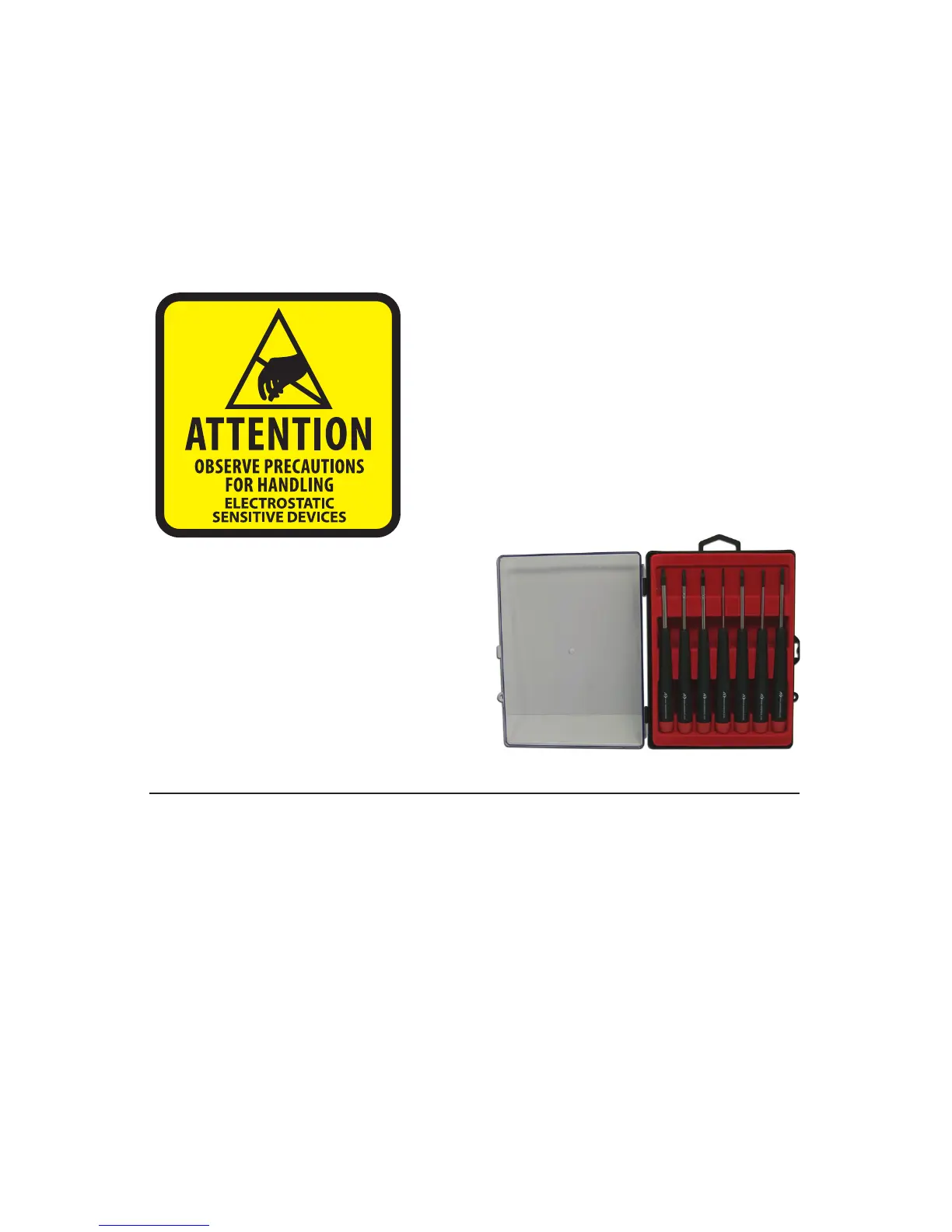Page 2
Thank you for purchasing an OWC Mercury On-The-Go
external 2.5” drive storage enclosure!
This guide will get you up and running quickly, demonstrating
how to install your own 2.5” hard drive into the OWC Mercury
On-The-GO enclosure. Follow the step by step directions for the
model of enclosure you have purchased.
Please observe static
safe precautions before
proceeding. Discharge any
excess static electricity
safely before removing any
electronic component from a
protective anti-static bag.
Tools Required:
• A Phillips P0 screwdriver
If you do not own a Phillips
P0 screwdriver, we can highly
recommend the Newer
Technology 7pc. toolkit. Buy it at:
http://newertech.com/products/7pctoolset.php
Table of Contents: Page Number
System Requirements 3
Assembly of a SATA OWC Mercury On-The-Go Enclosure 4
Assembly of a PATA OWC Mercury On-The-Go Enclosure 11
Formatting (Windows, Macintosh) 17
General Operation 20
Technical Support 21
