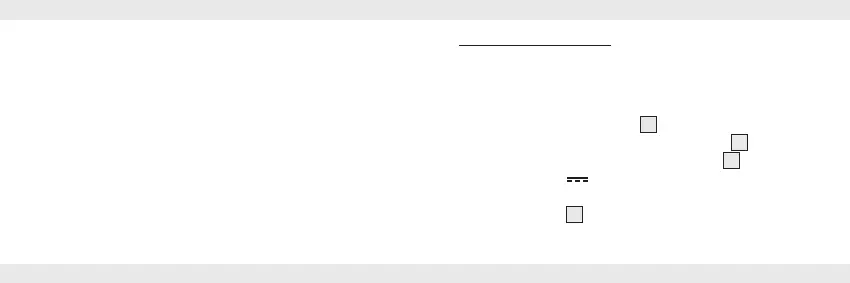GB/IE 25
Risk of damage of the product
Only use the specified type of battery / rechargeable
battery!
Insert batteries / rechargeable batteries according to
polarity marks (+) and (—) on the battery / rechargeable
battery and the product.
Clean the contacts on the battery / rechargeable battery
and in the battery compartment before inserting!
Remove exhausted batteries / rechargeable batteries from
the product immediately.
Start of operation
Note: Remove all packaging materials from the product.
Inserting / replacing batteries
(see diagram)
Remove the battery cartridge
4
out of the product by
turning the base / battery compartment cap
6
anti-
clockwise and pulling the battery cartridge
4
out.
Insert three 1.5 V / AA batteries.
Note: Ensure correct polarity. This is indicated on the
battery cartridge
4
.