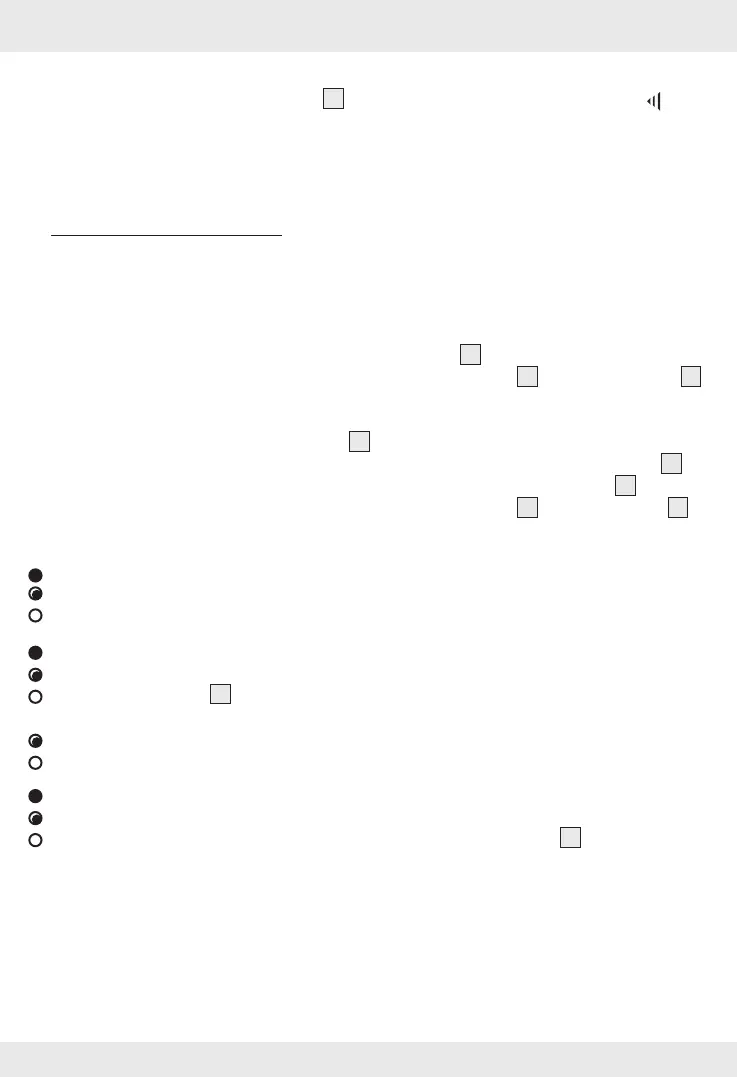9 GB
Insert / change battery
Remove the battery compartment cover
3
by pulling it off in the direction of the arrow
(see illustration).
If applicable, remove the old battery. Insert a micro battery (AAA 1.5 V).
Note: Please observe the correct polarity. This is indicated in the battery compartment.
Then close the battery compartment again.
Operating instructions
Measuring D, C, AA and AAA battery
Place a battery of the type D, C, AA or AAA in the product (see fig. A).
Note: In doing so, please observe the correct polarity. This is shown on the product.
Note: Please ensure for proper contact between the battery and the product.
Secure the battery by means of the extendable contact arm
1
(see fig. A).
Read the voltage of the connected battery using the voltage display
5
and the 1.5 V scale
4
.
Measuring 9 V battery
Position the 9 V battery on the test contacts
7
(see fig. B).
Note: In doing so, please observe the correct polarity. This is shown on the test contacts
7
.
Note: Please ensure for proper contact between the battery and the test contacts
7
.
Read the voltage of the connected battery using the voltage display
5
and the 9 V scale
6
.
Troubleshooting
= Fault
= Cause
= Solution
Product does not react.
Electrostatic discharge can affect the function of the product.
Press the reset button
2
on the back of the product. For this purpose a paper clip or a similar
object can be used.
The battery to be tested has been inserted incorrectly.
Insert the battery to be tested according to the correct polarity.
The resulting measurement is unlikely.
The battery has not been inserted properly.
Remove the battery and wait for a few seconds, or press the reset button
2
. Reinsert the
battery.