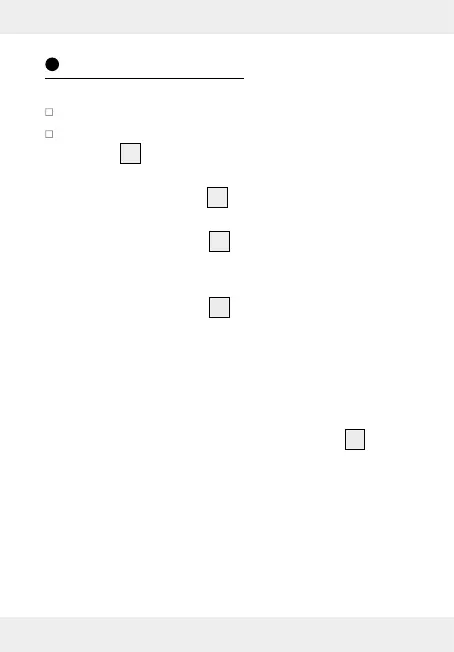12 GB/IE
Initial Operation
Plug the appliance into a mains power socket.
Select required function at function selector
switch
2
:
- Position “I / ON”: the LEDs illuminate and the
high-voltage grille
1
is active. The insects are
attracted and killed as soon as they touch the
high-voltage mesh
1
.
-
Position II / Twilight: The appliance automatically
switches itself on at twilight (LEDs illuminate and
high-voltage mesh
1
is active). As soon as it
becomes light again, the appliance automatically
switches itself off.
- Position “O / OFF”: The appliance is switched off.
If the appliance is not going to be used for a long
time, move the function selection switch
2
to
position “O” and disconnect the plug from the
power socket.