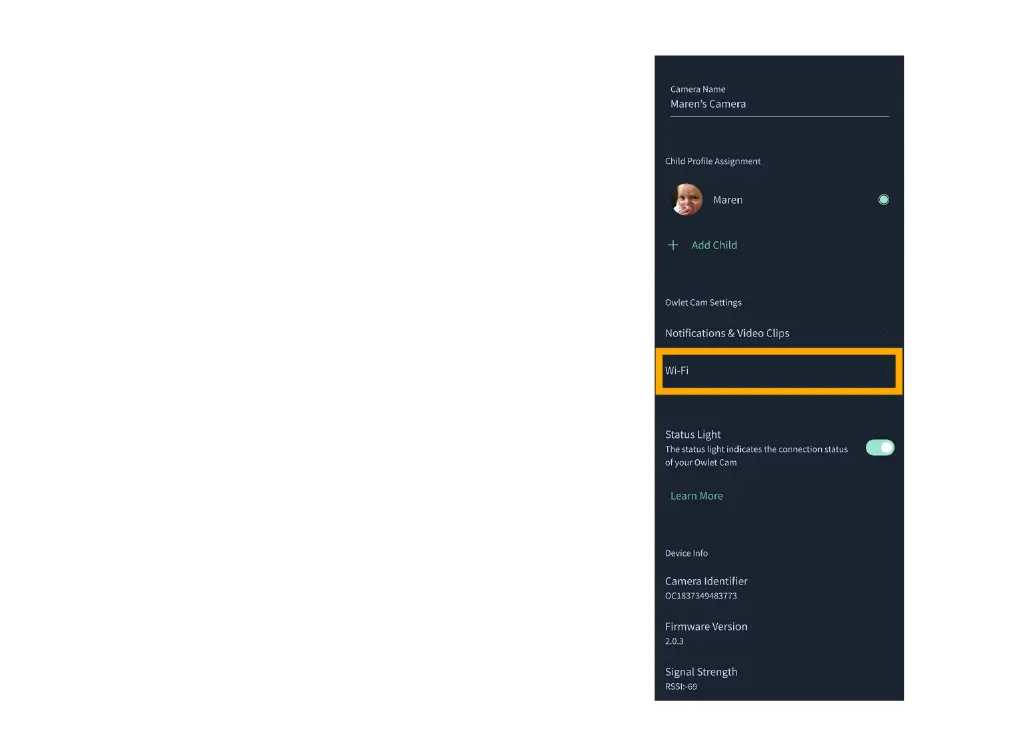17
The Owlet App allows you to do more than just view your
Cam 2 feed. You can also navigate your account and other
Cam 2 settings and general information in the Account tab.
From the Account tab, and select your Cam 2 from the list
of Owlet Devices where you can:
• Change your Cam 2 name, or change which child’s
profile the Cam 2 is assigned to.
• Access your Notification settings.
• Add a new WiFi network, or re-pair your WiFi connection
• Turn your LED Status lights on/off
• Retrieve your Cam 2 Serial Number, Firmware Version,
and WiFi strength.
• Remove and delete your Cam 2 from your account.
Cam Settings and Account Information