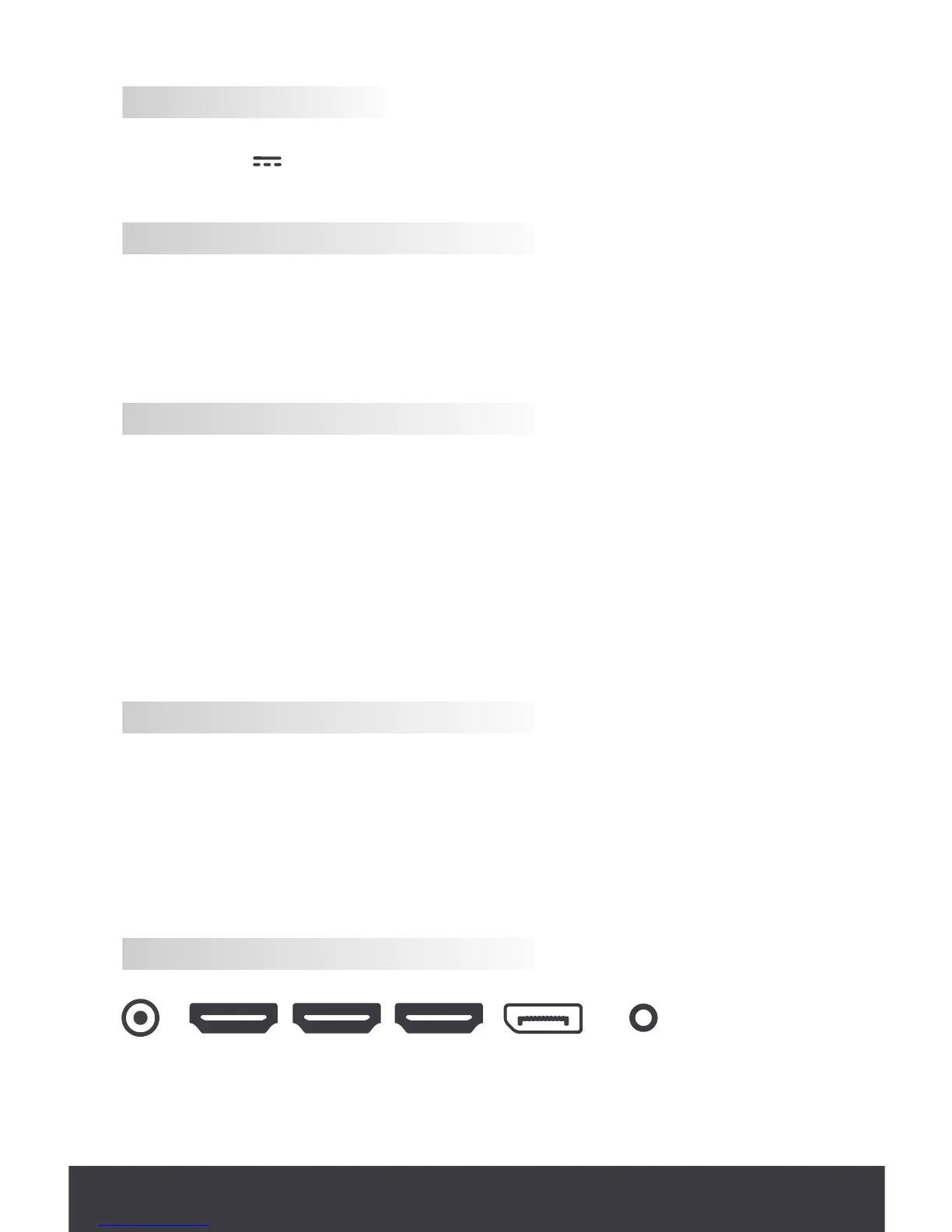INPUT VOLTAGE
AC 100-240V - 50/60Hz
DC12V 4A
TECHNICAL SPECS
CONNECTIVITY
POWER INDICATOR LIGHT
INDICATOR
No light
Blue light
Blue light flash
ODE
Power off
Normal work statement
Stand by
KEYS FUNCTION
KEY
Menu
+
-
Auto
Power
FUNCTION
Show menu / select function
Move icon up / increase value / select color presets*
Move icon down / decrease value
Back to last menu / auto adjust
Turn ON/OFF monitor
*COLOR PRESETS
Game | Multimedia | FPS | RTS | Optimized | Explorer
DC IN HDMI DISPLAY PORT AUDIO OUTHDMI HDMI
Resolution
Dimensions
Without stand
Net weight
Gross weight
Included cables
1920 x 1080 px
610 x 440-550 x 200 mm
610 x 360 x 35 mm
4 Kg
5.5 Kg
1x 12V Adapter; 1x HDMI