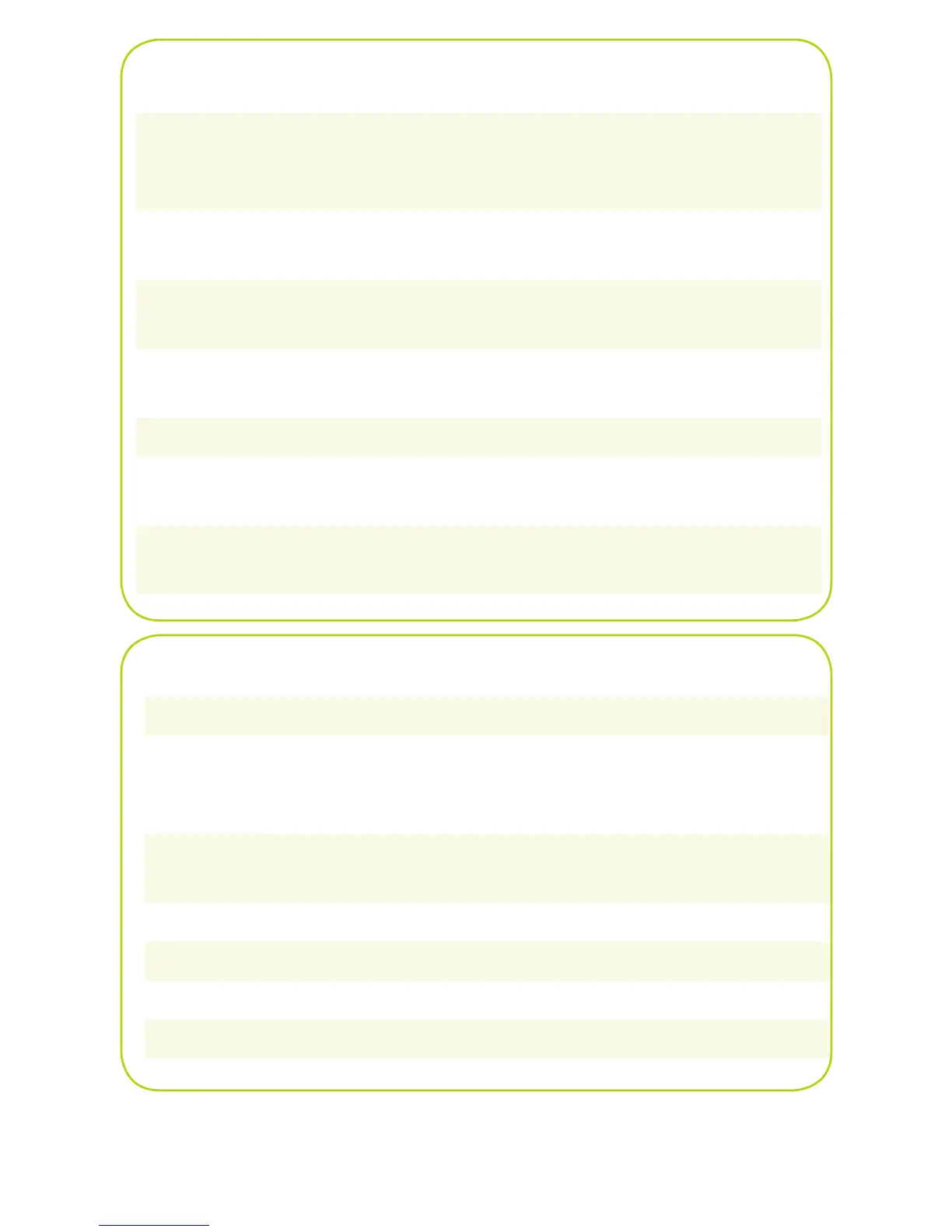Phone
Dial from Contacts
Select Contacts. Type part of the
name to narrow your search. Use
the 5-way to select the number.
Map a Contact’s
address
Highlight a contact then select Map.
Speed Dial
Use the 5-way to select a Contacts
Favorite.
Create new Favorite Select a blank favorite button and
enter the info.
Access voicemail
Press and hold 1.
Add photo as
wallpaper
Press Menu and select Options >
Phone Display Options.
Answer a call with
text
Select Ignore with Text when a call
comes in.
Google Maps
Find an airport
Press Menu then Find Location.
Find a business
Press Menu then Find Nearby
Business. Enter a category and
location; “pizza in Chicago.”
Call a business Type the flag number (or tap it) and
select Dial.
Show traffic speeds
Press #.
Next direction
Press Space.
Previous direction
Press Backspace.
Return to route
Press Return.