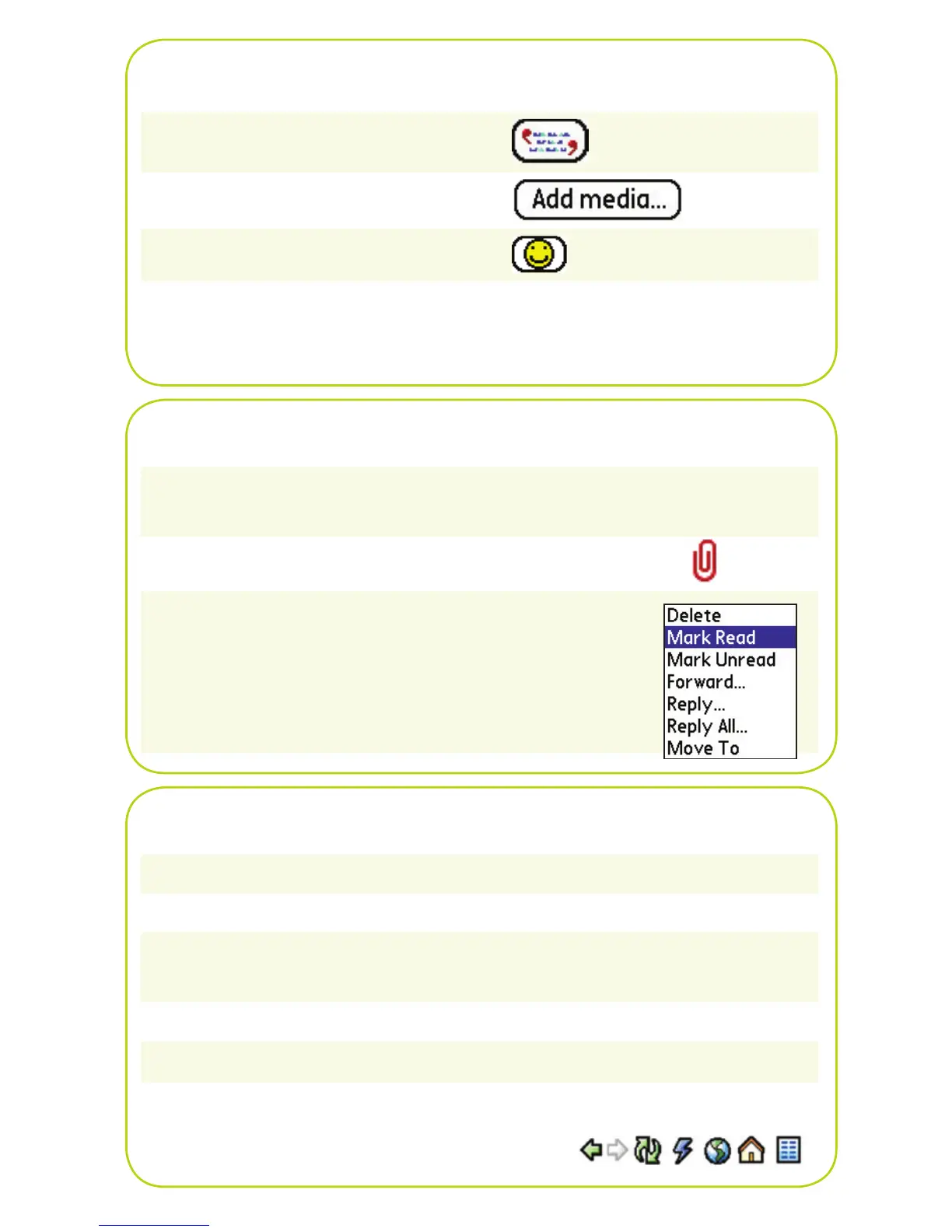Web
View previous page
Press Backspace.
Save image Tap and hold the image.
Dial number on page
Use 5-way (or tap) to select
number.
Open link on page
Use 5-way (or tap) to select link.
Jump to address bar
Press Space.
Access title bar icons
Press Space, then Up on the
5-way.
Messaging
Type predefined phrase Select
Attach photo or video Select
Insert “smiley” Select to see your choices.
Use standard short
codes
For example, text “movies [your
zip]” To: 92466 (Yahoo! shortcode)
to see a list of local movies.
Email
Check multiple email
accounts
Press Option + Messaging
again to see the next account.
Attach file Select attachment icon
Use Inbox shortcuts Highlight a message.
Press Right on the
5-way to quickly
access these
commands: