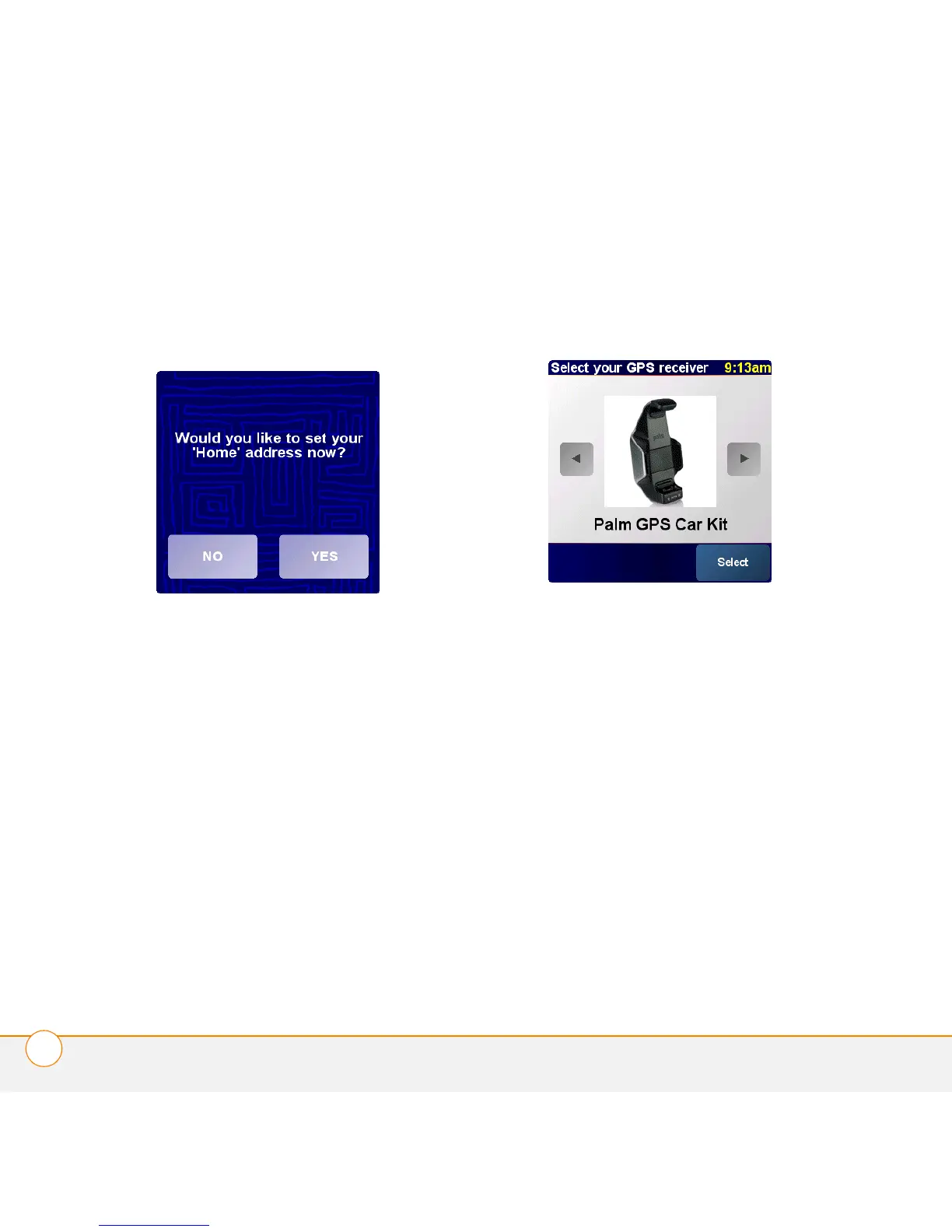SETTING UP TOMTOM NAVIGATOR SOFTWARE ON YOUR SMARTPHONE
9
Complete TomTom NAVIGATOR software
setup
1 To set your home address, select Ye s .
2 Enter or scroll to your zip code or city,
and then select it when it is displayed.
3 Enter or scroll to your street name, and
then select it when it is displayed.
4 Enter your house number, and then
select Done.
5 On the Select your GPS receiver screen,
select Palm GPS Car Kit, and then
select Select.
6 Repeatedly tap the screen to take a tour
of the TomTom NAVIGATOR software.
7 On the Legal notice screen, read the
information, and then select I agree if
you agree.
NOTE You must select I agree to use the
software.
You are now ready to use the TomTom
NAVIGATOR software on your smartphone.