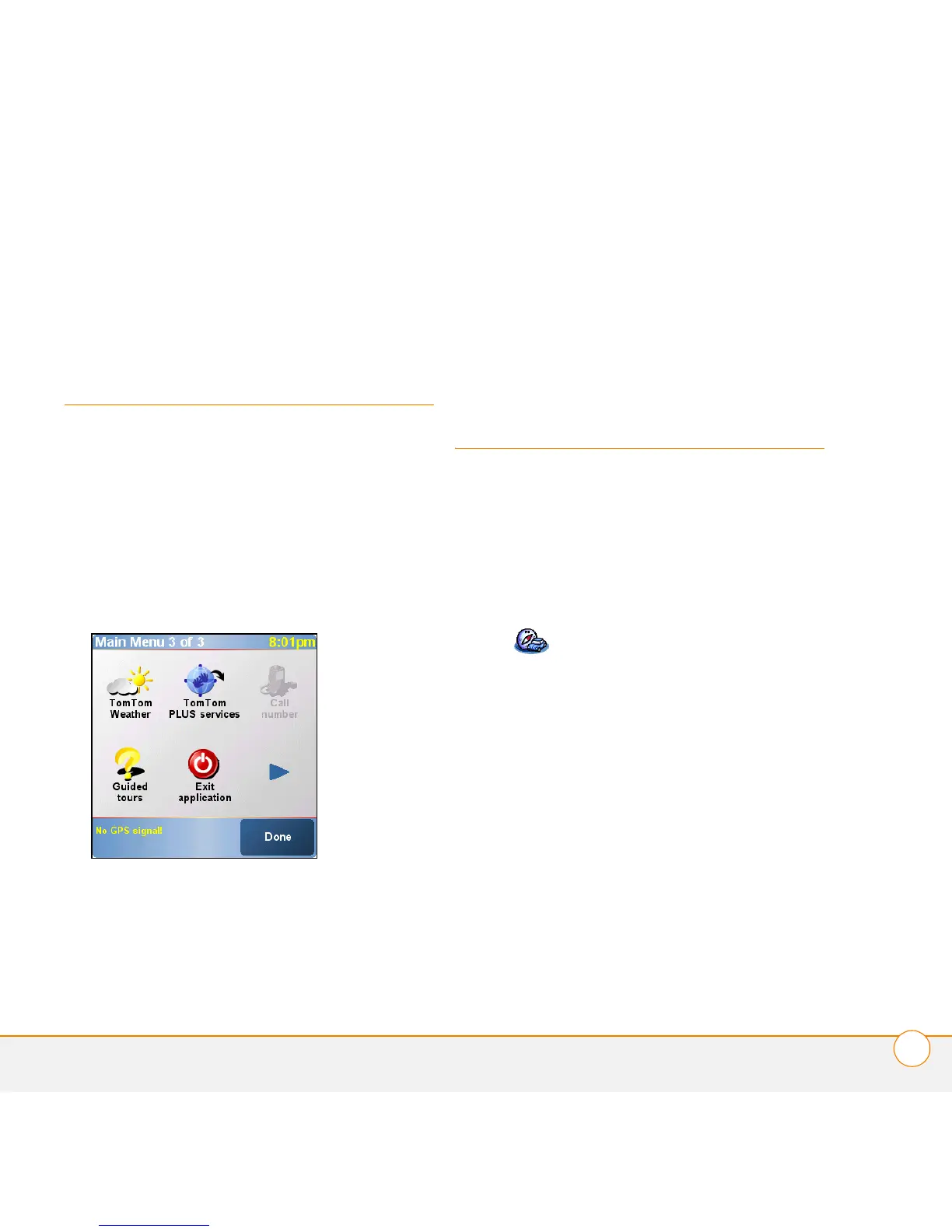SETTING YOUR GPS NAVIGATOR CAR KIT TO AUTOMATICALLY ANSWER CALLS
10
Exiting TomTom
NAVIGATOR
software
1 On the TomTom NAVIGATOR navigation
screen, tap the top portion of the
screen to open the Main Menu.
2 Repeatedly select the blue arrow until
the Main Menu 3 of 3 screen is
displayed.
3 Select Exit application.
Setting your GPS
Navigator Car Kit to
automatically answer
calls
1 Set up the TomTom NAVIGATOR
software on your smartphone. See
“Setting up TomTom NAVIGATOR
software on your smartphone” on
page 5.
2 In Applications View, select GPS Car
Kit .
3 If prompted, read the information on the
GPS Car Kit screen, and then select OK.