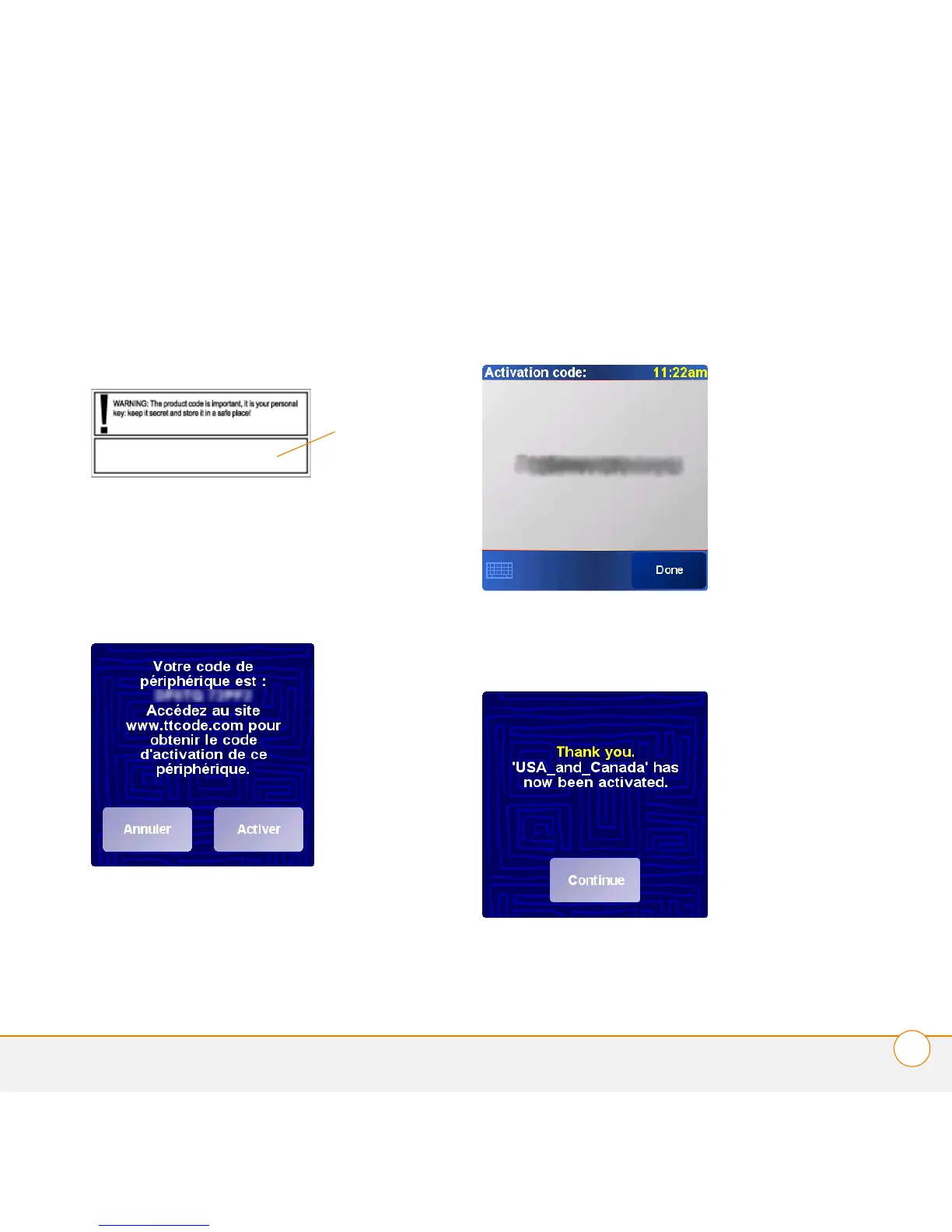CONFIGURATION DU LOGICIEL TOMTOM NAVIGATOR SUR VOTRE SMARTPHONE
36
3 Saisissez, sur votre ordinateur, le code à
15 caractères imprimé sur l’étiquette du
code produit, puis sélectionnez
Suivant.
4 Saisissez le code produit affiché à
l’écran de votre smartphone, puis
cliquez sur Suivant.
5 Sélectionnez Activer sur votre
smartphone.
6 Sur votre smartphone, saisissez le code
d’activation affiché sur l’écran de votre
ordinateur, puis sélectionnez Te rm i n é .
7 Lorsque le logiciel TomTom NAVIGATOR
est activé, sélectionnez Continuer.
xxxxx-xxxxx-xxxxx
Code
produit